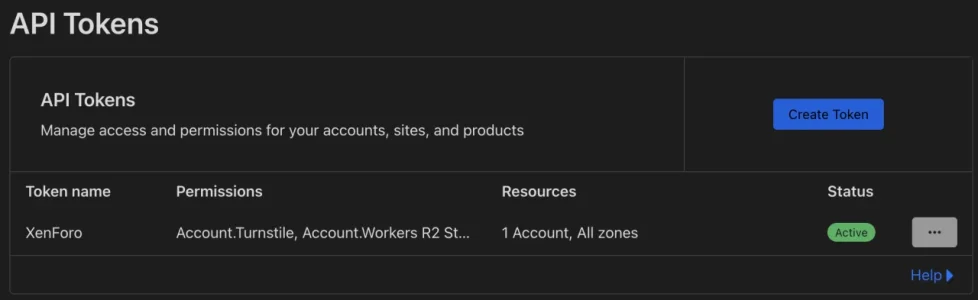Gotcha.
I used rclode to copy the /data and /internal-data/attachments folders. (I don't have a internal-data/xfmg) and my avatars work, but attachments do not. Having some issues trouble shooting .... When I installed the module, I created an API Token and my forum can see my Cloudflare settings. When I set up the R2 API Tokens, it disables my API token. So I can use the admin panel -or- CLI for rclone, but if I need to switch back to one or the other I have to roll the token I need to get back into. Did I do something wrong?
Not sure what you are doing when you say you setup an R2 API token. I suspect you might be reading something unrelated to this addon and maybe outsmarted yourself there.

There is only 1 token for this addon. There is no "R2 token" (not sure where you would try to put a secondary R2 token, but there is no place for it because it's not a thing). Again... one (single) token for this addon with the permissions it tells you in the options. Anything beyond that or extra tokens that disable your primary one, and you are doing something unrelated to this addon somehow. Maybe delete all the tokens you made if the first one you made got disabled somehow? Hard to say because I'm not sure what you are doing here.
Your API tokens for Cloudflare will look like this:
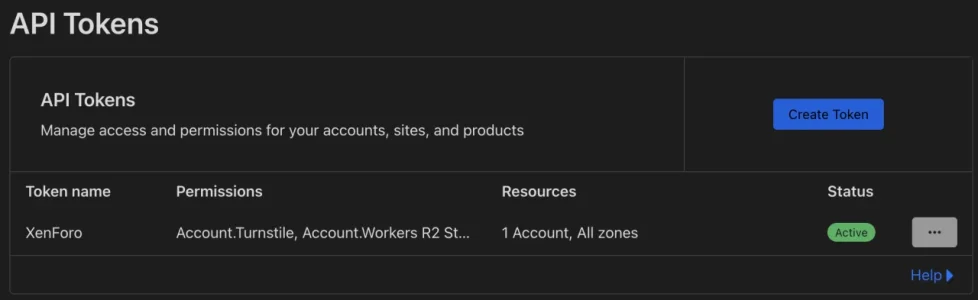
You can have other API tokens in your Cloudflare account, but anything else will have nothing to do with this addon (like if you are doing other unrelated things with the API you might have others).
I know I'm repeating myself here, but anything you are reading or finding instructions for that isn't coming from this addon have nothing to do with this addon. This addon uses one API token, ever.
Anyway, back to your original issue... make sure you have a single token (that isn't disabled). And if you copied existing data manually to your buckets, make sure the data structure looks correct. See this post:
https://xenforo.com/community/threads/digitalpoint-app-for-cloudflare®.206176/post-1605618
I read.. x pages back that you thought about writing in a feature that if a file doesn't exist in R2, but does on the local disk that your mod would copy it and make adjustments from there. I get why you skipped it back then, would be awesome for those of us that run the module that grabs externally linked images and pulls them to the local filesystem. Would love for that check->copy feature in this situation.... or at least if this mod could do the same with externally linked images.
If you are talking about XenForo's image cache, while there isn't a UI for it, you could do it with config.php changes. It's just not the default way of doing it because it's not a great idea to have a cache store in a remote data center. Like imagine if your browser cache was stored in a remote data center (your browser would be terribly slow).
See this post:
https://xenforo.com/community/threads/digitalpoint-app-for-cloudflare®.206176/post-1612043