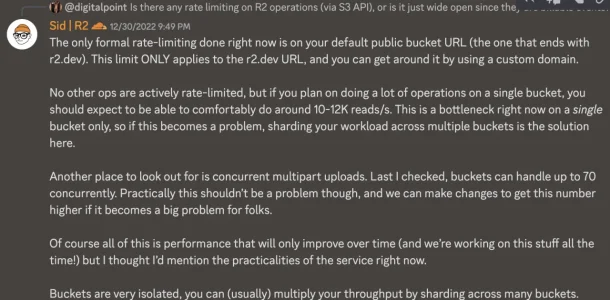[*]ErrorException: Failed to write files for DigitalPoint/Cloudflare action, including src/addons/DigitalPoint/Cloudflare/Setup.php
[*]src/XF/Error.php:77
[*]Generated by: Tracy
[*]January 6, 2023 at 5:34 AM
Stack trace
#0 src/XF.php(219): XF\Error->logError('Failed to write...', false)
#1 src/XF/Job/AddOnInstallBatch.php(158): XF::logError('Failed to write...')
#2 src/XF/Job/AddOnInstallBatch.php(79): XF\Job\AddOnInstallBatch->stepInit(Object(XF\Timer))
#3 src/XF/Job/Manager.php(260): XF\Job\AddOnInstallBatch->run(8)
#4 src/XF/Job/Manager.php(202): XF\Job\Manager->runJobInternal(Array, 8)
#5 src/XF/Job/Manager.php(118): XF\Job\Manager->runJobEntry(Array, 8)
#6 src/XF/Admin/Controller/Tools.php(122): XF\Job\Manager->runByIds(Array, 8)
#7 src/XF/Mvc/Dispatcher.php(352): XF\Admin\Controller\Tools->actionRunJob(Object(XF\Mvc\ParameterBag))
#8 src/XF/Mvc/Dispatcher.php(259): XF\Mvc\Dispatcher->dispatchClass('XF:Tools', 'RunJob', Object(XF\Mvc\RouteMatch), Object(SV\UserMentionsImprovements\XF\Admin\Controller\Tools), NULL)
#9 src/XF/Mvc/Dispatcher.php(115): XF\Mvc\Dispatcher->dispatchFromMatch(Object(XF\Mvc\RouteMatch), Object(SV\UserMentionsImprovements\XF\Admin\Controller\Tools), NULL)
#10 src/XF/Mvc/Dispatcher.php(57): XF\Mvc\Dispatcher->dispatchLoop(Object(XF\Mvc\RouteMatch))
#11 src/XF/App.php(2483): XF\Mvc\Dispatcher->run()
#12 src/XF.php(524): XF\App->run()
#13 admin.php(13): XF::runApp('XF\\Admin\\App')
#14 {main}
Request state
array(4) {
["url"] => string(24) "/admin.php?tools/run-job"
["referrer"] => string(153) "https://astrowhat.com/admin.php?tools/run-job&only=addOnInstallBatch44&_xfRedirect=%2Fadmin.php%3Fadd-ons%2Finstall-from-archive-complete%26batch_id%3D44"
["_GET"] => array(1) {
["tools/run-job"] => string(0) ""
}
["_POST"] => array(3) {
["_xfRedirect"] => string(81) "https://astrowhat.com/admin.php?add-ons/install-from-archive-complete&batch_id=44"
["_xfToken"] => string(8) "********"
["only_ids"] => string(5) "39317"