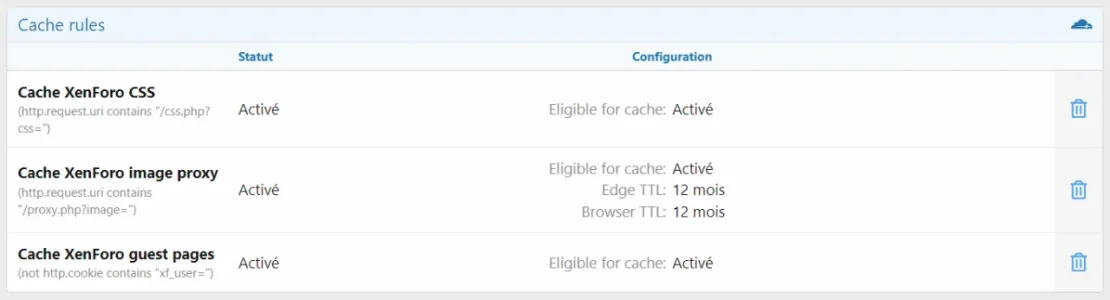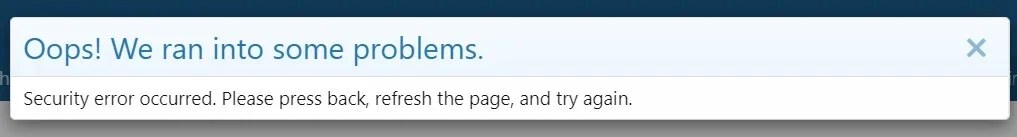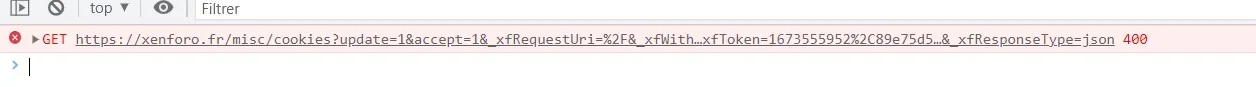Chromaniac
Well-known member
turns out it did get enabled! (not yet ready to pay 20 dollars to get this issue investigated by them lol)
i suppose the only way to find out if it's working is to wait for new content and then load pages that should show those updated posts?
i suppose the only way to find out if it's working is to wait for new content and then load pages that should show those updated posts?