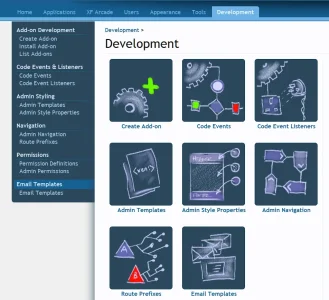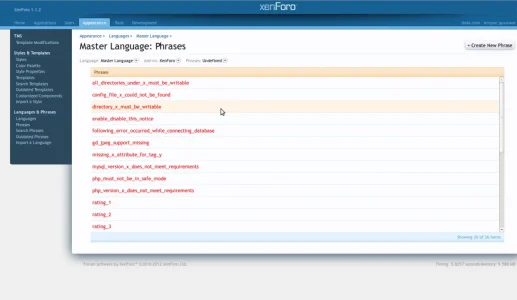guiltar
Well-known member
guiltar submitted a new resource:
Advanced phrase manager (Developer Kit) (version 1.0.2) - Find undefined and untranslated phrases
Read more about this resource...
Advanced phrase manager (Developer Kit) (version 1.0.2) - Find undefined and untranslated phrases
Developer Kit 1.02
[FEATURES]
1. Find all phrases for given given language and addon
2. Find untranslated phrases for given language and addon
3. Find phrases used in php code and templates (only master language)
4. Find undefined phrases used in php code and templates (only master language)
[INSTALLATION]
1. Upload files/directories under upload to your XenForo's root
2. Import addon xml
3. Enable debug mod
[NOTE]
1. The processed addon should be placed in...
Read more about this resource...