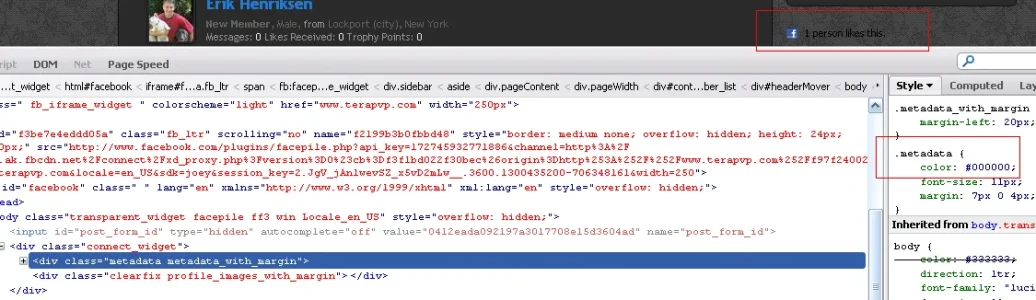Ryan Kent
Well-known member
Is there any way you can figure out what template a piece of code is in? If a piece of code controlling a block is hidden in an obscure template, is there any way of finding it other then checking all of them?
The issue I am having concerns a facebook widget on the sidebar of the members page. I installed Flexile Dark today, the text from that widget is in black, my background is dark so it can't be seen very well.
Using Firebug I located the color property was controlled by .metadata. I began by looking through xenforo_facebook.css and sidebar.css thinking it might be there, but no luck. I expanded my search through the various xenforo_xxx.css and public.css, no luck. Then I remembered an issue I experienced with this same widget, I looked up the thread and realized it was controlled by member_list template. I found the code that causes the widget to appear at the bottom of member list. So I opened member_list.css thinking for sure I would locate the css code there but...no luck. I also checked EXTRA.css just in case, but not there either
So I am thinking there has to be an easier way to find a piece of code. Some sort of index somewhere?
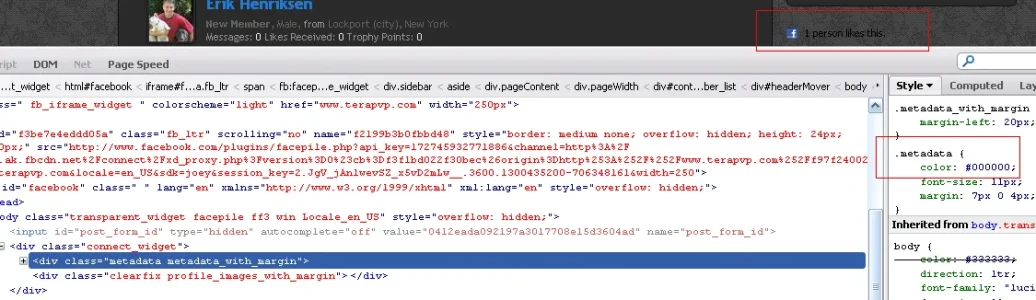
The issue I am having concerns a facebook widget on the sidebar of the members page. I installed Flexile Dark today, the text from that widget is in black, my background is dark so it can't be seen very well.
Using Firebug I located the color property was controlled by .metadata. I began by looking through xenforo_facebook.css and sidebar.css thinking it might be there, but no luck. I expanded my search through the various xenforo_xxx.css and public.css, no luck. Then I remembered an issue I experienced with this same widget, I looked up the thread and realized it was controlled by member_list template. I found the code that causes the widget to appear at the bottom of member list. So I opened member_list.css thinking for sure I would locate the css code there but...no luck. I also checked EXTRA.css just in case, but not there either
So I am thinking there has to be an easier way to find a piece of code. Some sort of index somewhere?