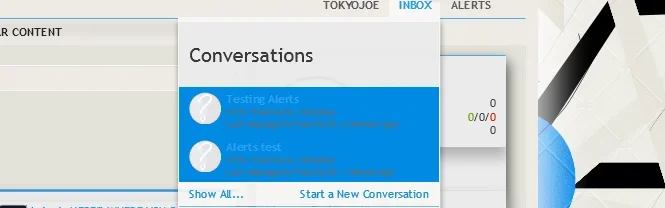You are using an out of date browser. It may not display this or other websites correctly.
You should upgrade or use an alternative browser.
You should upgrade or use an alternative browser.
Defiance Light 1.4.4
No permission to download
- Thread starter DEZero
- Start date
imno007
Well-known member
go to your color palette for Defiance light and find @inlineMod, change that color to what ever you would like to use instead of the blue shown here.
Okay, that works, thank you. I just realized that I misreported that a bit the first time around. The background color doesn't change magically by itself after a second, it changes after you mouseover the text. I'm supposing that's intentional but I've never noticed it on any of my previous styles, maybe just because there was never enough color disparity to make me notice before, so that threw me. Anyway, thanks again, much appreciated
imno007
Well-known member
Hate to bother you again, but do you know how I'd go about changing the "Latest" text for the latest posts. I'm not talking about the links to the latest posts, I'm talking about just the actual word "Latest." I've noticed that changing the @inlineMod palette also changes that at the same time it changes the alert background, with the unfortunate consequence that any color I pick is too light for the page background. But darkening it then makes it too dark for the alerts. There must be a way to just change just the text color of that word without also changing the alert backgrounds...?
imno007
Well-known member
Okay, one more. Sorry! The post alert that pops up on the lower left of the screen, can you tell me where exactly I edit that one? I looked at xenforo_overlay.css but don't see anything wrong there (primarylight & primaryLightest) so there must be something else that controls this one. This is what is looks like now:

Need to change that for obvious reasons! I might have screwed this one up myself trying to fix the other one, I can't remember if it was like this before or not.

Need to change that for obvious reasons! I might have screwed this one up myself trying to fix the other one, I can't remember if it was like this before or not.
imno007
Well-known member
I was in the right place then! Must be @primaryLightest that needs changing. Yeah, when I looked at it last time I was referencing back to the color palette to see what those looked like and I must have been looking at the wrong one for primaryLightest - I thought both of those were light colors, so it didn't seem likely either was responsible for the dark background. Too many similar names! But looking at it again just now I realize that must be the culprit, primaryLightest is actually quite dark. Sorry for wasting your time, but I appreciate the quick response.
DEZero
Well-known member
DEZero updated Defiance Light with a new update entry:
Update
Read the rest of this update entry...
Update
Updated to 1.4.4
Read the rest of this update entry...
Craig
Active member
When someone wants to reply to or create a thread they see the following:
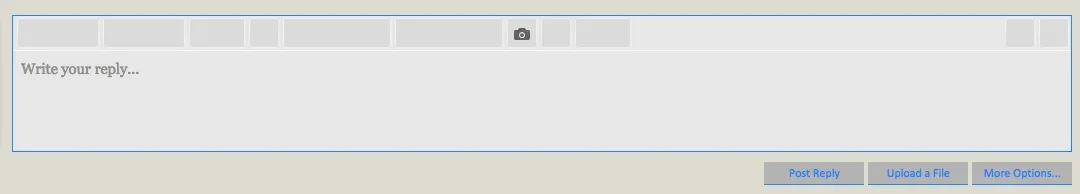
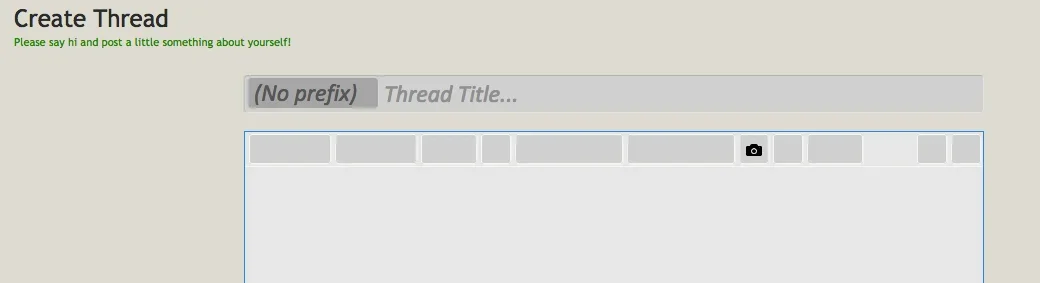
When looking at profiles, if the member has not chosen their own avatar it shows:
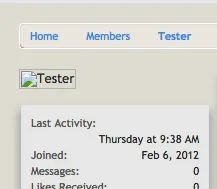
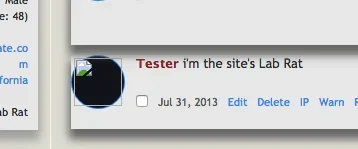
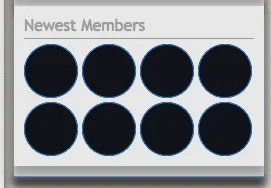
And last but not least I am not sure why I do not see the forum read/unread icons like what you have showing on your sample picture;
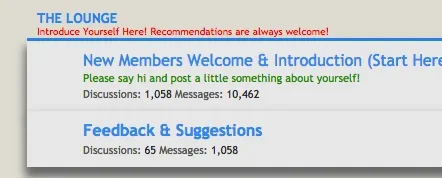
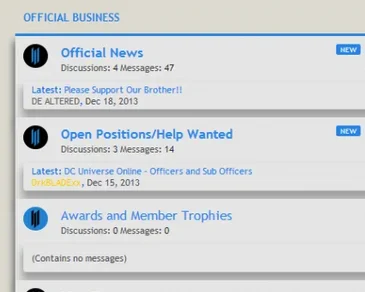
Thank you in advance for your help!
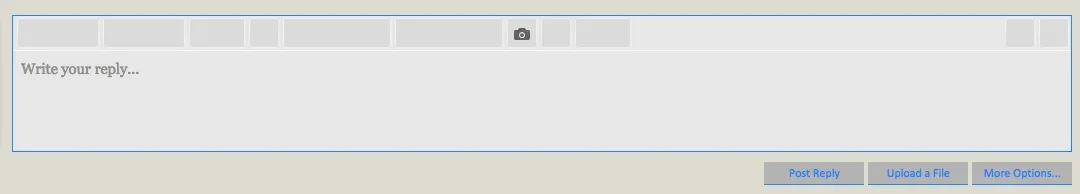
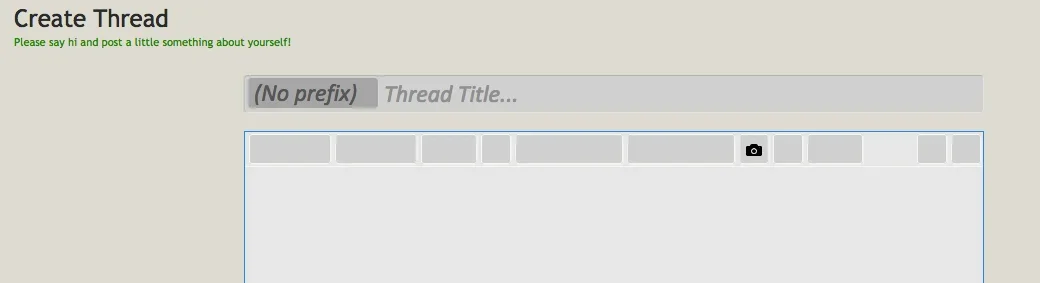
When looking at profiles, if the member has not chosen their own avatar it shows:
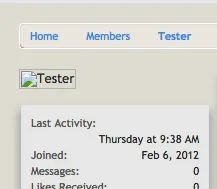
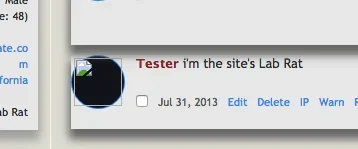
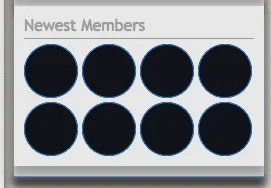
And last but not least I am not sure why I do not see the forum read/unread icons like what you have showing on your sample picture;
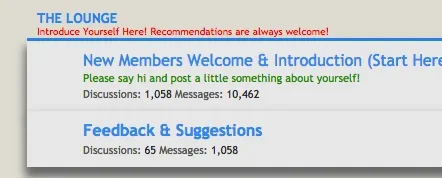
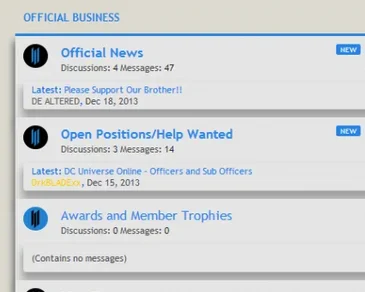
Thank you in advance for your help!
Craig
Active member
Ok the only folders I see are:Are you sure the image files uploaded correctly?
Sources
Xenforo
Pardon my ignorance, but I do not know exactly where to put them....
Craig
Active member
in defiance (Dark) i do have the same issuesI believe I packaged this with defiance, so should be defiance -> defiance light, then in here you would see the folders. I am not currently at my computer so I can't verify atm.
Similar threads
- Question
- Replies
- 5
- Views
- 210
- Solved
- Replies
- 2
- Views
- 55
- Replies
- 2
- Views
- 329