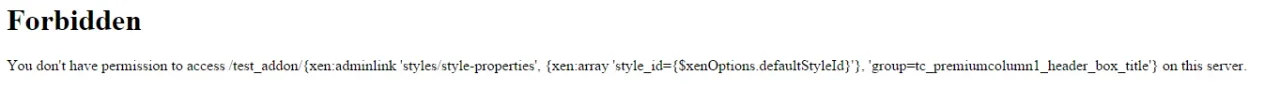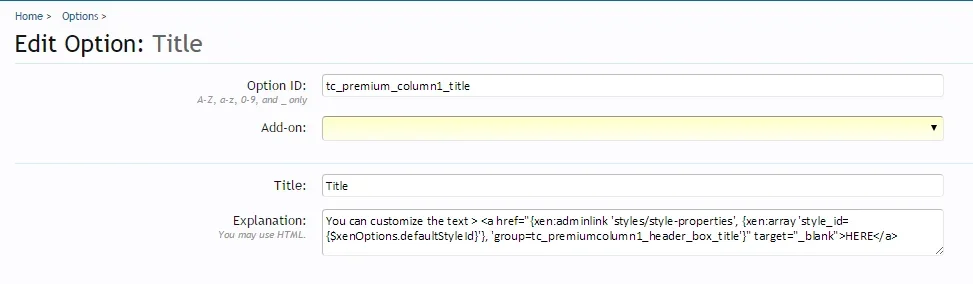Allan
Well-known member
I would like to link to a specific style properties, is there a link that is the default style used by a site?
My problem is that the link is different if the person is using or not the default style or if he has a debug mode activated.
A variable can be? (As {xen:link login})
My problem is that the link is different if the person is using or not the default style or if he has a debug mode activated.
A variable can be? (As {xen:link login})