You are using an out of date browser. It may not display this or other websites correctly.
You should upgrade or use an alternative browser.
You should upgrade or use an alternative browser.
Resource icon
[dc] Smiley Manager 1.1.0
No permission to download
- Thread starter htdesignz
- Start date
MOZ
Well-known member
Yes, having that option would be nice.Would anyone be able to direct me how to have the smiley tab open by default please?
sparky5693
Active member
Something isn't working right. Seems fine in the admin panel, but when I click the smilie dropdown tab, I get:
The server responded with an error. The error message is in the JavaScript console.
When I check the console, I see:
Code:PHP xenforo.js:195 c.extend.handleServerError xenforo.js:195 c.extend.error xenforo.js:193 f.resolveWith jquery.min.js:16 v jquery.min.js:16 c
anyone else encounter this?
htdesignz
Active member
Could you give me the link to your forum and a test account?Something isn't working right. Seems fine in the admin panel, but when I click the smilie dropdown tab, I get:
The server responded with an error. The error message is in the JavaScript console.
When I check the console, I see:
Code:PHP xenforo.js:195 c.extend.handleServerError xenforo.js:195 c.extend.error xenforo.js:193 f.resolveWith jquery.min.js:16 v jquery.min.js:16 c
I have registed to your forum in your signature but you seem to disable [dc] Smiley Manager!
ibaker
Well-known member
Great mod and many thanks. I would really like to use it however I find the arrows to the next and previous categories get lost and to a new user, they wouldn't know there are any more smilies unless they hover their mouse in the smilie drop down box and then the arrows can get in the way of the smilies as well.
So, is there any way that I can make it so the arrows position themselves to the left and right of the tab making it more obvious to users that there are more categories...something like this:
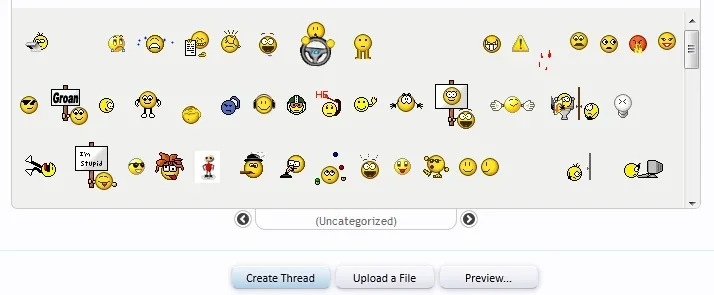
So, is there any way that I can make it so the arrows position themselves to the left and right of the tab making it more obvious to users that there are more categories...something like this:
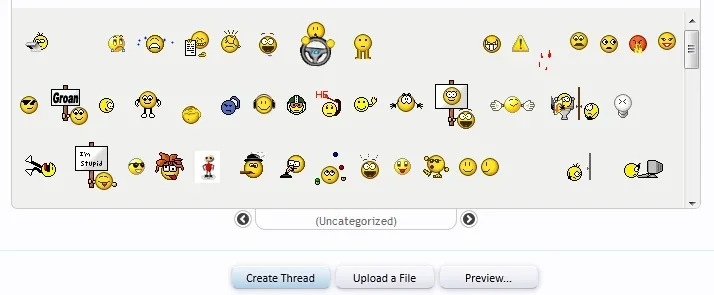
Bill Lehecka
Member
Maybe I'm being a silly goose, but with this mod (Which my forum people LOVE), is there a way to disable the default Smiley icon in the Quick Reply box? Seems redundant now.
Bill Lehecka
Member
I have BBCode Manager, but I'm not seeing the option to disable the Smiley Icon and its window dropdown.If you use BBCode Manager, you can remove it.
EDIT: Never Mind, it's in Button Manager. Thanks!
Just wondering why not just combine both left and right arrows into one sprite?
Hmm, the left and right navigation arrows are actually being preloaded it seems, so its actually disadvantageous to use a sprite right now until those preloading images are removed (unless you edit the template yourself). If you don't end up removing them there is actually a typo on the html as well, "height" spelt as "heithg" but it probably doesn't matter...
The issue that annoyed me lately is I noticed that clicking just outside the smilie, but still within the anchor doesn't insert the smilie. You'll need to make sure you're not clicking on the padding of the anchor for it to work.
In the dc_smileymanager_smilie_items template, this line seems to be the one causing the issue:
Code:
insertSmilieInEditor(editor, $(evt.target || window.srcElement));Since you have access to the anchor $element, not sure if there was a reason for using the above. I changed it to the below to fix the issue.
Code:
insertSmilieInEditor(editor, $element.children('img'));The Grand Potentate
Well-known member
Is there any way to get the smiley box to auto-narrow when you've only got a small row of smilies? Auto adjust width might not work if you've got a big ass page of smilies to work with.
Shelley
Well-known member
Is there any way to get the smiley box to auto-narrow when you've only got a small row of smilies? Auto adjust width might not work if you've got a big ass page of smilies to work with.
Not sure what you mean but you can set a height value for the smiley tab in the style properties for each style. Appearance >> Style Properties >> DC Smiley Manager >> Smilie Panel Height
The Grand Potentate
Well-known member
Not sure what you mean but you can set a height value for the smiley tab in the style properties for each style. Appearance >> Style Properties >> DC Smiley Manager >> Smilie Panel Height
Well, for instance, I was over at XFShowcase, and every page of the smiley drop down box was the same width despite some of the categories only having one line and some having a bunch. Obviously, if you set the box to auto adjust for width, and you've got a category with 500 smilies, it could go down the whole page. But if you could set it to something like a minimum and a maximum, where if you only had one line of smilies it would shrink down to surround just that line, but if you had several hundred that went past the width of the box, it would only go out to a certain width (the width its at now, for example.)
Shelley
Well-known member
Well, for instance, I was over at XFShowcase, and every page of the smiley drop down box was the same width despite some of the categories only having one line and some having a bunch. Obviously, if you set the box to auto adjust for width, and you've got a category with 500 smilies, it could go down the whole page. But if you could set it to something like a minimum and a maximum, where if you only had one line of smilies it would shrink down to surround just that line, but if you had several hundred that went past the width of the box, it would only go out to a certain width (the width its at now, for example.)
Unfortunately, the height is not adjustable per category so there may be instances where category smiley A will have a nice fit whilst smiley category B may not and have some redundant spacing. There's really not much anyone can do about that.
The Grand Potentate
Well-known member
Unfortunately, the height is not adjustable per category so there may be instances where category smiley A will have a nice fit whilst smiley category B may not and have some redundant spacing. There's really not much anyone can do about that.
No biggie. Just curious if it was something that could get worked up.
Biker
Well-known member
Something I've noticed with this. I made a boo-boo on the first attempt to upload images using the bulk importer and provided the full path rather than the relative path to the smiley directory. As a result, there were nearly 100 broken images that need to be deleted.
I'm currently deleting them one by one in the manager, but with each delete, the server resource usage skyrockets and then settles back down to normal after the delete is finished. Is there a reason for this?
I'm currently deleting them one by one in the manager, but with each delete, the server resource usage skyrockets and then settles back down to normal after the delete is finished. Is there a reason for this?
DRE
Well-known member
Biker
Well-known member
When I have Responsive Design enabled it causes my postbit to shrink smaller than normal.
You should probably ask in the Responsive Design Resource?