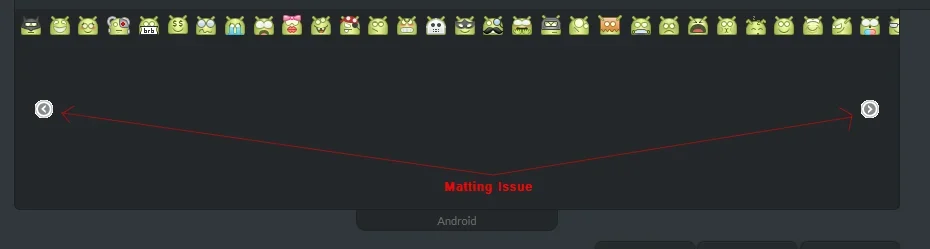Shelley
Well-known member
In the next update, I'm thinking of setting a cookie as Despair already suggested here http://xenforo.com/community/threads/dc-smiley-manager.36987/page-5#post-429535
And I might add an option to set the number of category you want to load when opening the panel and clicking on arrow.
What do guys think?
I think both options would be nice, gets the thumbsup from me.