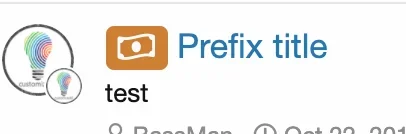BassMan
Well-known member
BassMan submitted a new resource:
Thread prefix icons - DIY tutorial on how to add thread prefix icons and customize it.
Read more about this resource...
Thread prefix icons - DIY tutorial on how to add thread prefix icons and customize it.
Would you like to customize your prefixes?
Here's a simple DIY tutorial as an example. Of course you can extended it for your own needs as you wish.
So, read this tutorial to achieve something like this:
View attachment 194664
1. Create your custom prefix
In admin CP go to Forums > Thread prefixes and click on button Add prefix on the right top side.
Fill the form like this:
View attachment 194665
* dont'...
Read more about this resource...