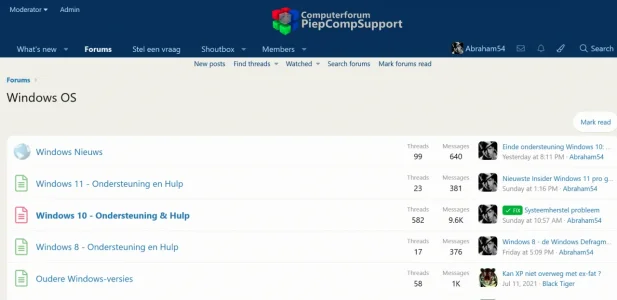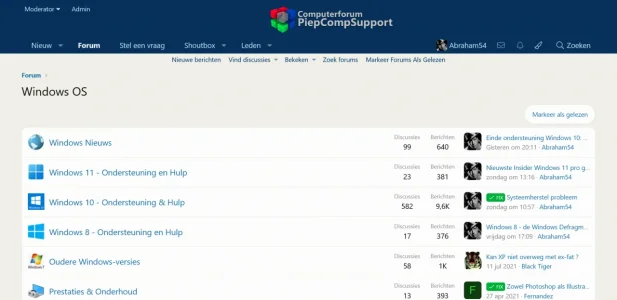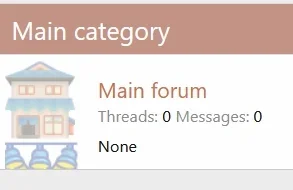You are using an out of date browser. It may not display this or other websites correctly.
You should upgrade or use an alternative browser.
You should upgrade or use an alternative browser.
[cXF] Node icons with image
- Thread starter BassMan
- Start date
BassMan
Well-known member
Sorry, but I don't see that style.Now you can, choose PCS-Standaardstijl 2
You will see three images - all webp
Abraham54
Well-known member
@BassMan - i adjusted te settings for office forum, but to no avail!
CSS:
.node.node--id140 {
.node-icon i { display: none; }
&.node--forum {
.node-body {
.node.node--id31.node--depth2.node--forum {
padding-left: 12px;
}
}
.node-icon {
background-image: url('/styles/enhance/node icon/office.webp');
background-repeat: no-repeat;
background-position: center;
background-size: contain;
width: 34px;
}
&.node--read .node-icon {
opacity: 0.4;
}
}
}BassMan
Well-known member
I've used this code (I've changed the node to yours, so try with this one):
And this is what I get:
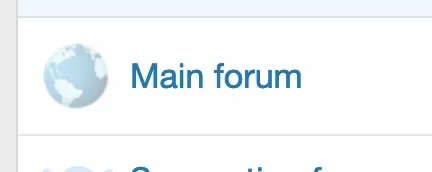
It's the same code as in the tutorial.
Less:
.node.node--id31 {
.node-icon i { display: none; }
&.node--forum {
.node-body {
padding-left: 12px;
}
.node-icon {
background-image: url('/styles/enhance/node icon/techniews.webp');
background-repeat: no-repeat;
background-position: center;
background-size: contain;
width: 34px;
}
&.node--read .node-icon {
opacity: 0.4;
}
}
}And this is what I get:
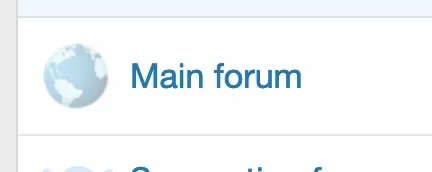
It's the same code as in the tutorial.
BassMan
Well-known member
If for some reason it's not working on your site, use this code:
Less:
.node.node--id31 {
.node-icon i { display: none; }
&.node--forum {
padding-left: 12px;
.node-icon {
background-image: url('https://piepcomp.nl/styles/enhance/node icon/techniews.webp');
background-repeat: no-repeat;
background-position: center;
background-size: contain;
width: 34px;
}
&.node--read .node-icon {
opacity: 0.4;
}
}
}SilentGround
Member
Instead of single images, can this be done with sprite-sheet?
BassMan
Well-known member
Haven't tried, but it should go. Add something like this to the code:Instead of single images, can this be done with sprite-sheet?
Less:
width: 22px;
height: 22px;
background: url('sprite_sheet.png') no-repeat 0px -22px;
background-size: 100%;
}Change the sprite sheet path and other values accordingly.
SilentGround
Member
hakyangler
Active member
BassMan
Well-known member
Check here: https://xenforo.com/community/threads/cxf-node-icons-with-image.172080/#post-1495755Dear @BassMan How do I set the read and unread icons as two different images?
Similar threads
- Replies
- 0
- Views
- 2K