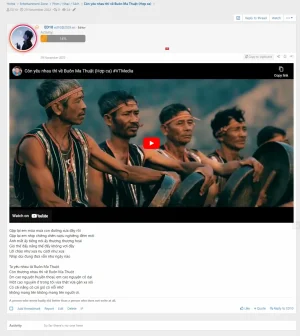BassMan
Well-known member
BassMan submitted a new resource:
[cXF] Thread Information Blocks - Add different thread information blocks to the thread view's sidebar.
Read more about this resource...
[cXF] Thread Information Blocks - Add different thread information blocks to the thread view's sidebar.
This is a cXF Pack C Membership Add-on. Upgrade your account to cXF Pack C Membership for:
- 1-year access to all cXF Pack C Membership Add-ons for XenForo 2
- 1-year access to all cXF Premium Customizations for XenForo...
Read more about this resource...