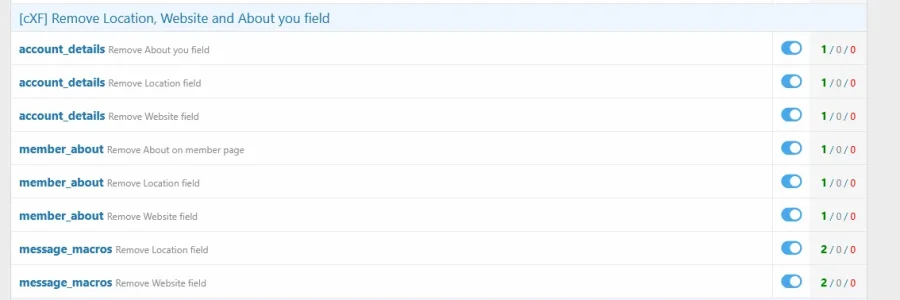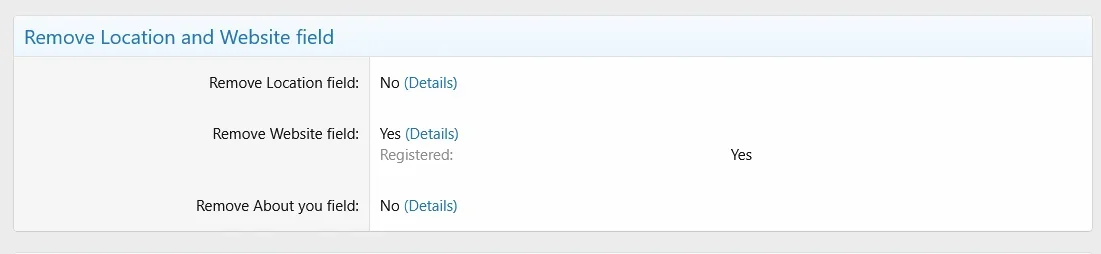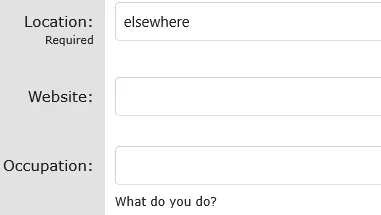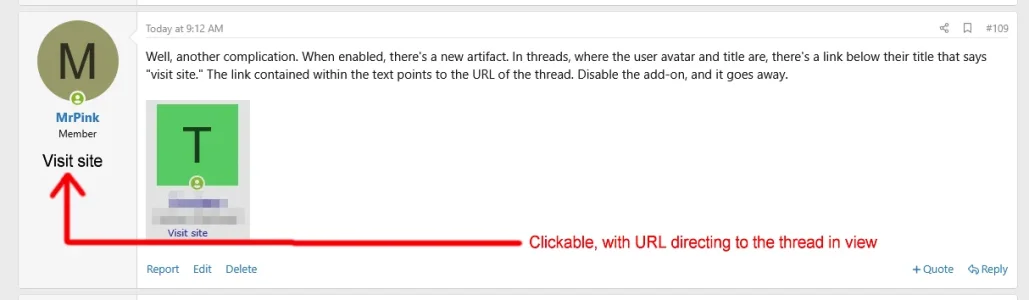BassMan
Well-known member
Example:In addition it would be great to have an explanation of how the permissions work. What actions do yes, no and never actually take?
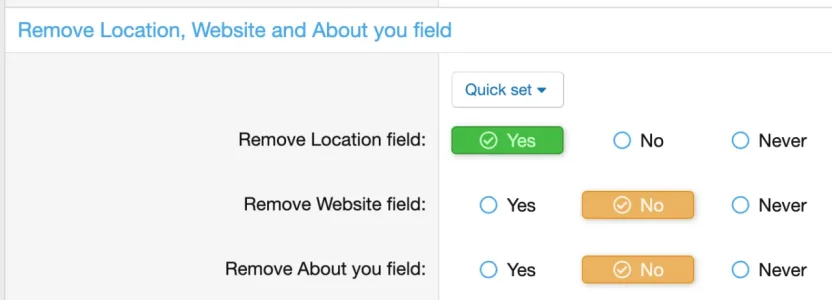
In that case, the Location field will be removed, but the other two will still be visible. If set to Yes, the field is removed.
It should work for "user level". Set it to Yes for the Registered user group, then for the other user groups (when users get promoted) set it to No so the field will show to them.