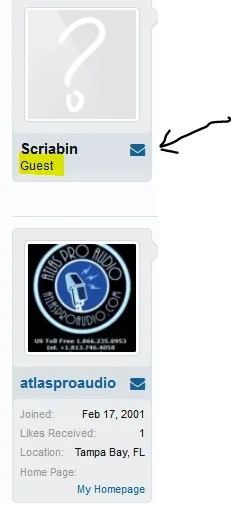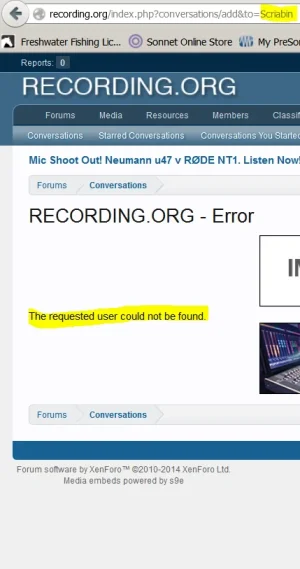You are using an out of date browser. It may not display this or other websites correctly.
You should upgrade or use an alternative browser.
You should upgrade or use an alternative browser.
[cXF] Conversation Button under Avatar 2.7.4
No permission to download
- Thread starter BassMan
- Start date
Hi @BassMan , great add-on, but I think it does not work perfectly on russ' flat awesome style
The conv. button doesn't show on the member card, would you mind take a look for this, please ? (https://xenforo.com/community/resources/flat-awesome.3409/)
Thanks in anticipation
The conv. button doesn't show on the member card, would you mind take a look for this, please ? (https://xenforo.com/community/resources/flat-awesome.3409/)
Thanks in anticipation
Hi tonnyz,
when I find some time I'll take a look at it. Need to install Flat first...
thx a lot @BassMan
BassMan
Well-known member
Unzip and install. This should fix issue on member card.Hi @BassMan , great add-on, but I think it does not work perfectly on russ' flat awesome style
The conv. button doesn't show on the member card, would you mind take a look for this, please ? (https://xenforo.com/community/resources/flat-awesome.3409/)
Thanks in anticipation
Attachments
BassMan
Well-known member
BassMan updated Conversation Button under Avatar with a new update entry:
Support for other styles
Read the rest of this update entry...
Support for other styles
It is recommended to install this fix, if you're using style listed above.
- fix for other styles:
- Flat Awesome (check here)
Read the rest of this update entry...
BassMan
Well-known member
BassMan updated Conversation Button under Avatar with a new update entry:
2.2.0
Read the rest of this update entry...
2.2.0
What's new in version 2.2.0:
- added user group premissions
View attachment 93143
Check permissions under Personal Conversations Permissions for each user group:
...
- set Start personal conversations to Allow to enable (default Xenforo) conversations for user group
- set Conversation Button under Avatar to Allow to enable add-on functionalities for selected user group
Read the rest of this update entry...
BassMan
Well-known member
Now it is. Upgrade to version 2.2.0.Is it possible to disable this add-on for specific user groups without disabling the personal conversations for the same user groups?
ogirginc
Active member
Great! Thanks a lot!Now it is. Upgrade to version 2.2.0.
Hi @BassMan , sorry for bothering you, but I found some things about this add-on :
1. "upload" button and "preview" button (https://xenforo.com/community/resources/quick-reply-preview.756/) is missing either in the overlay or in the full page of conversation_add when add-on is permitted on specific usergroup. (happened in all styles)
2. overlay of conversation_add is currently set as fixed position in non-mobile width. It'll cause a problem when editor is shown coz the button will be pushed below the sceen and can't be clicked for the fixed position. (happened in all styles)
3. "Show as button in staff online block" does not show any button in staff online block when it's checked (happened in all styles)
4. "Show as icon in staff online block" does not show any icon in staff online block when it's checked (happened in all styles)
5. "Show on member card" still does not show any button in member card when it's checked , although the default "start a conversation" link has been hidden from the member card. (happened only in Flat Awesome style)
6. " Redirect function" is a cool option, but I think it'll be much better to exclude this option from affecting the full page of conversation_add.
IMHO, it does make sense for not redirecting after sending conversation from the button in overlay, but it does not for sending from the full page.
(happened in all styles)
thx for your help
PS: I'm currently using XenForo 1.3.3
BassMan
Well-known member
Hi tonnyz!
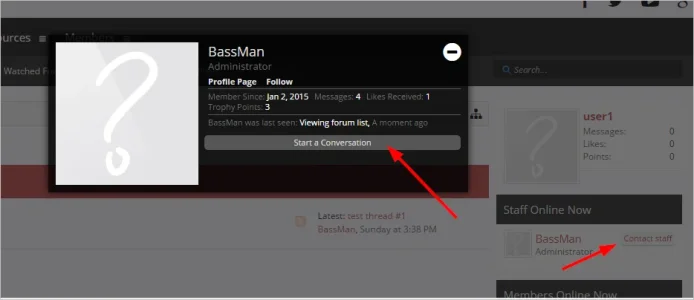
Check things I've said under previous quote.
Btw, I'm testing on 1.4.3 now.
Check FAQ tab.1. "upload" button and "preview" button (https://xenforo.com/community/resources/quick-reply-preview.756/) is missing either in the overlay or in the full page of conversation_add when add-on is permitted on specific usergroup. (happened in all styles)
Not sure about that. Can not reproduce this.2. overlay of conversation_add is currently set as fixed position in non-mobile width. It'll cause a problem when editor is shown coz the button will be pushed below the sceen and can't be clicked for the fixed position. (happened in all styles)
Tested and works fine. Check permissions and set Conversation Button under Avatar to Allow. If it will not work, check your template modifications for this add-on (check if there are any gray or red numbers).3. "Show as button in staff online block" does not show any button in staff online block when it's checked (happened in all styles)
4. "Show as icon in staff online block" does not show any icon in staff online block when it's checked (happened in all styles)
Works fine on my side:5. "Show on member card" still does not show any button in member card when it's checked , although the default "start a conversation" link has been hidden from the member card. (happened only in Flat Awesome style)
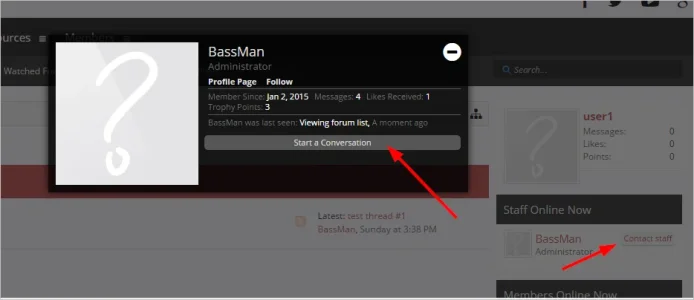
Check things I've said under previous quote.
Check FAQ. There are some limitations and on admin to decide what is more important for his forum.6. " Redirect function" is a cool option, but I think it'll be much better to exclude this option from affecting the full page of conversation_add.
IMHO, it does make sense for not redirecting after sending conversation from the button in overlay, but it does not for sending from the full page.
(happened in all styles)
Btw, I'm testing on 1.4.3 now.
Hi tonnyz!
Check FAQ tab.
Not sure about that. Can not reproduce this.
Tested and works fine. Check permissions and set Conversation Button under Avatar to Allow. If it will not work, check your template modifications for this add-on (check if there are any gray or red numbers).
Works fine on my side:
View attachment 94390
Check things I've said under previous quote.
Check FAQ. There are some limitations and on admin to decide what is more important for his forum.
Btw, I'm testing on 1.4.3 now.
Regarding the "redirect", "preview button" and "upload button", is there absolutely no turnaround way to differ the behaviour between those on overlay with those on the static page ?
About the others, I'll try it soon on XF 1.4.3, thx for your response
BassMan
Well-known member
In this state (this add-on is based on template modifications) I don't think so. Sorry.Regarding the "redirect", "preview button" and "upload button", is there absolutely no turnaround way to differ the behaviour between those on overlay with those on the static page ?
In this state (this add-on is based on template modifications) I don't think so. Sorry.
No Worry! That's just a little addition of convenience
this add-on is awesome BassMan !
BassMan
Well-known member
BassMan updated Conversation Button under Avatar with a new update entry:
2.3.0
Read the rest of this update entry...
2.3.0
What's new in version 2.3.0:
Check the main style properties group for this add-on to enable/disable Font Awesome icons.
- option to enable Font Awesome icons locally
- disable Font Awesome script if you don't use FA icons
- new add-on icon
How to upgrade:
- Copy content in 'upload' folder to right directory on server
- Go to your Admin Control Panel and click "Install Add-on" link
- Upload the xml file and click the...
Read the rest of this update entry...
audiokid
Active member
Attachments
BassMan
Well-known member
BassMan updated Conversation Button under Avatar with a new update entry:
2.4.0
Read the rest of this update entry...
2.4.0
What's new in version 2.4.0:
- conversation button (or icon) will not be visible if user has been deleted (suggested here)
How to upgrade:
- you can only install the XML file, because no files in 'upload' folder have been changed
Read the rest of this update entry...
Similar threads
- Replies
- 0
- Views
- 11
- Replies
- 2
- Views
- 31
- Replies
- 19
- Views
- 1K
- Suggestion
Lack of interest
Add "Start Conversation" under Actions button for user profile view
- Replies
- 0
- Views
- 402