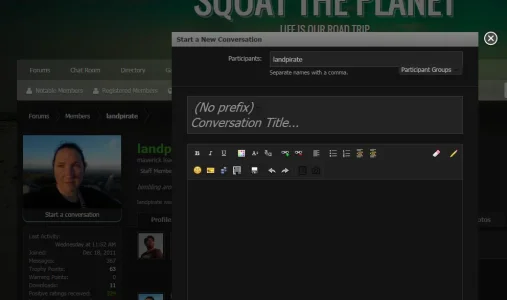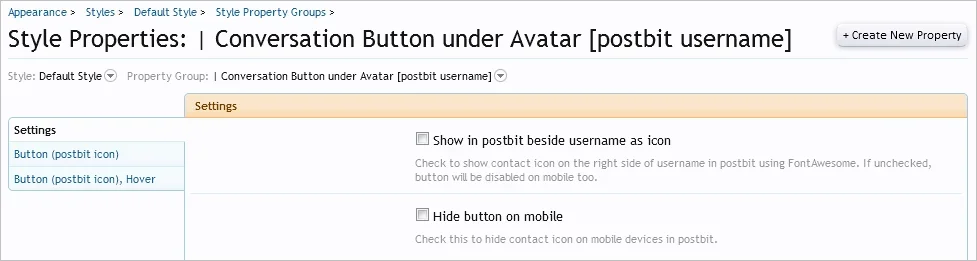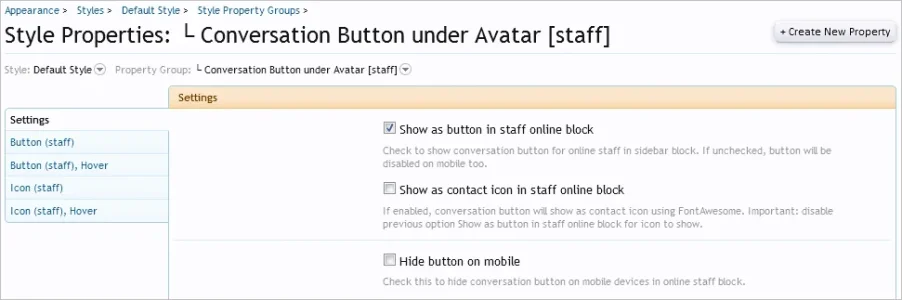BassMan
Well-known member
That is normal behaviour if you're using conversation button under user information, because you also have banner visible. Look at user with no banner and you'll see it's fine. If you don't like it, you can still use conversation button under avatar in postbit.Actually, after viewing it, it clearly distorts the avatar pic as well, see the large space under avatar, I removed to from mobile view.
View attachment 84595
If you look on your mobile vertically it's a mobile view, when you put it to horizontal it will change to "desktop" view. That's normal behaviour and it's as designed.It is responsive, I have it enabled with your add on. Its fine, no background color horizontally holding the phone, only vertical.
View attachment 84593
View attachment 84594
I've tested all once again on my test site and (customized) live site - no problems.
Tested on your site. It works as expected with one click. I've also requested my friend to test it out (he's using Mac) and no problems with three different browsers.try my site // htt
http://www.rahstyles.net/forum
So, as said before, this must be browser related or something. If you can try it on some other computer.