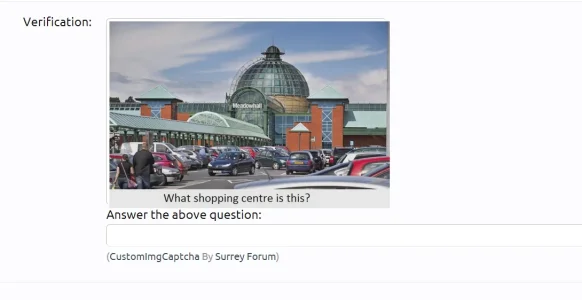tafreehm
Well-known member
reverts the template and it works fine nowThis url "domain/data/customimagecaptcha/img.php?public_uuid=(random number)" should no longer exist... which means some how you're using an old part of the code ( possibly the wrong XML, or older template. So I've either exported it with the old XML or you're some how using an older version)
The URL now points to somethink like this
src="{xen:link 'cic-img', '', 'public_uuid={$entry.public_uuid}'}"
which returns
domain/index.php?cic-img&public_uuid=(random number)
Edit: The XML in the zip looks like the correct version, so maybe your template is out of date
If they appear fine in the ACP, but not in the registration page, then the XML must be fine, but for some reason the template has not updated
The customimgcaptcha_captcha template should say this:
Code:<dd> <div style="" id="custom_img_captcha"> <div class="textCtrl" id="custom_img_captcha_image" style="width: {$width}px; height: {$height}px;"> <img width="{$width}" height="{$height}" src="{xen:helper public-cic-img, $public_uuid}"> </div> <div class="ddText"> <label for="custom_img_captcha_response_field">{xen:phrase sf_answer_the_above_question}:</label> </div> <span id="public_uuid_holder" style="display: none;"> <input type="hidden" value="{$public_uuid}" id="public_uuid" name="public_uuid"> </span> <input type="text" class="textCtrl OptOut" id="custom_img_captcha_response_field" name="custom_img_captcha_response_field" autocomplete="off"> <p class="explain"> (<a href="http://xenforo.com/community/resources/customimgcaptcha.1161/">CustomImgCaptcha</a> By <a href="http://www.surreyforum.co.uk/">Surrey Forum</a>) </p> </div> </dd>
note, this line in particular:
src="{xen:helper public-cic-img, $public_uuid}"
I think templates won't automatically update if they've been modified at all. But you should have the option to update out-of -date templates
Thanks you