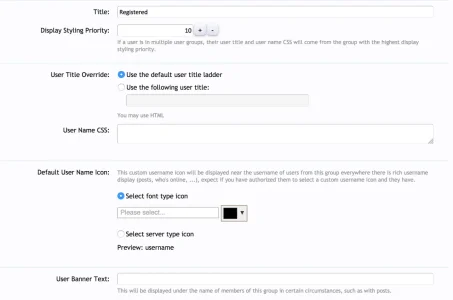You are using an out of date browser. It may not display this or other websites correctly.
You should upgrade or use an alternative browser.
You should upgrade or use an alternative browser.
Custom Username Icons - ThemesCorp.com [Paid] [Deleted]
- Thread starter Allan
- Start date
-
- Tags
- themescorp
Allan
Well-known member
Allan updated Custom Username Icons - ThemesCorp.com with a new update entry:
New features / Bugs fixed - 1.3.0
Read the rest of this update entry...
New features / Bugs fixed - 1.3.0
Corrected bugs:
- Default usergroup icon color not taken into account when user has permission to edit icon but not color
Modifications:
- Fieldset added around the custom username features on account personnal details page
New features:
- Users can now select their custom username color (permission based)
- Users can now select their custom user title color (permission based)
- Option to set the authorized colors
View attachment 116428
Read the rest of this update entry...
Bashful
Member
I posted over here too, but I'm not sure which one is interfering with it working properly.
https://xenforo.com/community/resources/chat-by-siropu.4309/
The username inherits colors except on the chat.
The chat JUST inherits the icon I select.
As far as I know and saw, it uses xen:username.
Is the custom user colors and icons inherited differently?
Or any other idea why this may be occurring?
https://xenforo.com/community/resources/chat-by-siropu.4309/
The username inherits colors except on the chat.
The chat JUST inherits the icon I select.
As far as I know and saw, it uses xen:username.
Is the custom user colors and icons inherited differently?
Or any other idea why this may be occurring?
XFA
Well-known member
I can't see these custom user icons in "Staff Online Now" block, at least not when using Widget Framework.
Noted.
I posted over here too, but I'm not sure which one is interfering with it working properly.
https://xenforo.com/community/resources/chat-by-siropu.4309/
The username inherits colors except on the chat.
The chat JUST inherits the icon I select.
As far as I know and saw, it uses xen:username.
Is the custom user colors and icons inherited differently?
Or any other idea why this may be occurring?
Hum, no both are fields retrived along with the user rom the database.
So if one is there the other should be too.
markku
Well-known member
When I have this add-on enabled, it adds the following span style for the membercard:
You see the span style color: #000000?
It also adds it to other places:
Even though that member doesn't have any color or icon set. Actually it's a regular member who doesn't have permission to have one.
This happens for all members.
When I disable the add-on, the span style goes away and my style's own styling comes into effect.
Can you please fix that? It's not cool that it overrides the theme style CSS even when no username icon or color is set by the add-on.
Code:
<div class="userInfo">
<h3 class="username">
<div class="userTitleBlurb">
<h4 class="userTitle">
<span style="color: #000000;">Member</span>
</h4>You see the span style color: #000000?
It also adds it to other places:
Code:
<div class="followBlock">
<h1 class="username" itemprop="name">DJay</h1>
<p class="userBlurb">
<span class="userTitle" itemprop="title">
<span style="color: #000000;">Member</span>
</span>Even though that member doesn't have any color or icon set. Actually it's a regular member who doesn't have permission to have one.
This happens for all members.
When I disable the add-on, the span style goes away and my style's own styling comes into effect.
Can you please fix that? It's not cool that it overrides the theme style CSS even when no username icon or color is set by the add-on.
Last edited:
Bashful
Member
Nope! I already took a look into that.Have you set a default color for usergroups ?
I even tried it on a user only basis.
markku
Well-known member
XFA
Well-known member
Will you be putting a default button for the user colour and title, so when a members doesn't want a colour they can put it back to default
Yes in the next release.
Also another thing I noticed. When someone is taken out of a usergroup that allowed them to use the feature. It still displays the icon and user colour and title. Shouldn't it be removed when that user is not able to use it?
It's a bug indeed.
m1ne
Well-known member
When I have this add-on enabled, it adds the following span style for the membercard:
Code:<div class="userInfo"> <h3 class="username"> <div class="userTitleBlurb"> <h4 class="userTitle"> <span style="color: #000000;">Member</span> </h4>
You see the span style color: #000000?
It also adds it to other places:
Code:<div class="followBlock"> <h1 class="username" itemprop="name">DJay</h1> <p class="userBlurb"> <span class="userTitle" itemprop="title"> <span style="color: #000000;">Member</span> </span>
Even though that member doesn't have any color or icon set. Actually it's a regular member who doesn't have permission to have one.
This happens for all members.
When I disable the add-on, the span style goes away and my style's own styling comes into effect.
Can you please fix that? It's not cool that it overrides the theme style CSS even when no username icon or color is set by the add-on.
I don't see this anywhere in templates, did you find a temporary fix?