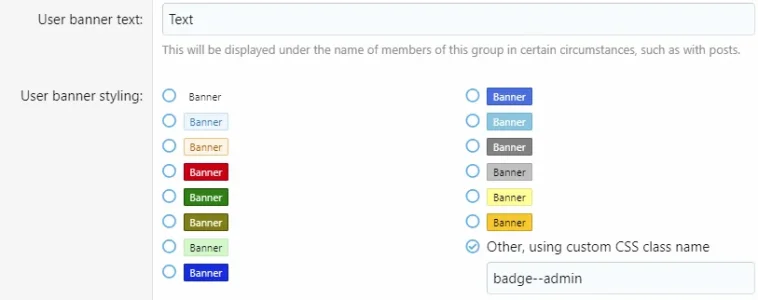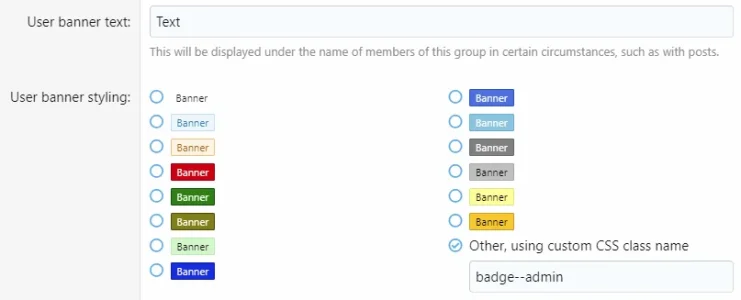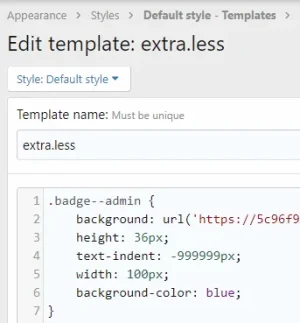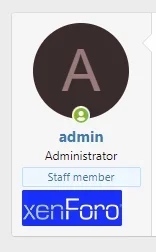You are using an out of date browser. It may not display this or other websites correctly.
You should upgrade or use an alternative browser.
You should upgrade or use an alternative browser.
XF 2.2 custom usergroup image
- Thread starter sliverboi123
- Start date
oO5 Dynasty
Well-known member

Unmaintained - User group icons
With this simple add-on you can add specific image to each user group: Icons will be displayed in posts: In member tooltip: In member profile: You can customize the add-on with some options: Add-on includes Russian translation.
sliverboi123
Member
Thanks for your help bro, but this is not what i was looking for i looking for instead of banners with text i looking to replace them with ranks images.pngwill this work?
Unmaintained - User group icons
With this simple add-on you can add specific image to each user group: Icons will be displayed in posts: In member tooltip: In member profile: You can customize the add-on with some options: Add-on includes Russian translation.xenforo.com
oO5 Dynasty
Well-known member

Creating custom User banner styling
By default, XF comes with the following user banner styles: Creating custom styling using the Other, using custom CSS class name option is fairly straightforward. This guide will explain how to. The easiest way by far to add new prefix...
sliverboi123
Member
tried that still doesnt work
Creating custom User banner styling
By default, XF comes with the following user banner styles: Creating custom styling using the Other, using custom CSS class name option is fairly straightforward. This guide will explain how to. The easiest way by far to add new prefix...xenforo.com
oO5 Dynasty
Well-known member
Are you trying to add an image instead of css for your banners? I do not know the code to apply an image instead of css. But if I messed around with it I might be able to figure it out. But what I found as best practice when it comes to these task is to go and search on the web. You can learn how to apply ccs background images and then come back to xenforo and implement the code. This is how I figured out how to apply background images to notices etc.
sliverboi123
Member
yes that what i been trying to doAre you trying to add an image instead of css for your banners? I do not know the code to apply an image instead of css. But if I messed around with it I might be able to figure it out. But what I found as best practice when it comes to these task is to go and search on the web. You can learn how to apply ccs background images and then come back to xenforo and implement the code. This is how I figured out how to apply background images to notices etc.
sliverboi123
Member
yes bro i tried everything on the forum here stated but it doesnt workHave you entered the banner text (this is required but won't be displayed when using the CSS in your first post) and defined the custom class?
View attachment 270793
sliverboi123
Member
doesnt for me this is my image is it something wrong with my image?It works fine - I just tried it on a demo.
View attachment 270796
View attachment 270795
View attachment 270794
Attachments
sliverboi123
Member
here's my website linkPut the code in place and post a link so the page can be inspected.
The most likely issue is the image is not being referenced correctly.
There is no badge--admin CSS being applied so either you have added it to the wrong style template, or your extra.less file is not being processed due to errors in the file, or it's related to the style and other changes which have been made.
sliverboi123
Member
i have added the code into extra.less but after i added it and put the css tag into the admin group it just doesnt show it i have tried it with other themes also.There is no badge--admin CSS being applied so either you have added it to the wrong style template, or your extra.less file is not being processed due to errors in the file, or it's related to the style and other changes which have been made.
sliverboi123
Member
@Brogan i have send u a PM regarding login info maybe u can check and see what i am doing wrong?i have added the code into extra.less but after i added it and put the css tag into the admin group it just doesnt show it i have tried it with other themes also.
sliverboi123
Member
alright. so what do u suggest i should do?I don't provide that service.
oO5 Dynasty
Well-known member
I have to be honest, you a funny dude man!I don't provide that service.
oO5 Dynasty
Well-known member
Have you checked to see if your account is apart of that group? It won’t show unless that account is actually in that user group.alright. so what do u suggest i should do?
Similar threads
- Replies
- 2
- Views
- 27
- Replies
- 5
- Views
- 556
- Question
- Replies
- 8
- Views
- 799
- Solved
- Replies
- 2
- Views
- 548
- Replies
- 2
- Views
- 522