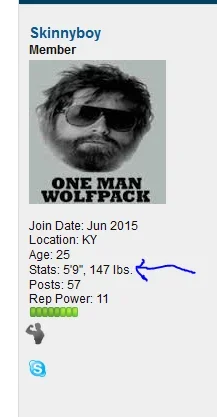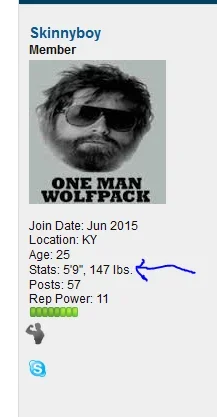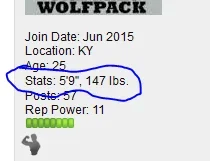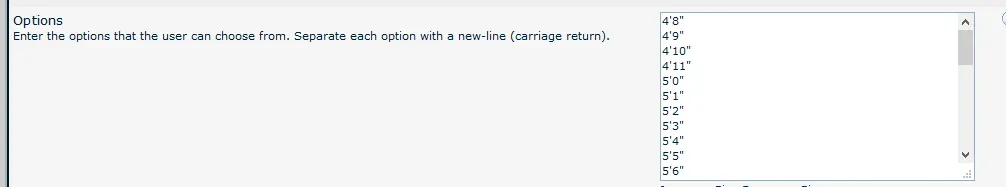C.Stanley
Active member
I have a custom user field question if someone could help. I will be using my vb site as an example (both sites are fitness sites.. OK so on my vb site i have a custom field setup they can adjust in "edit profile" and category is "stats" then in is one box for "current height" with a drop down seletion from 4'8" to 7'4" then a box for "current weight" with a drop down selection from 100lbs to 400lbs and after selected it shows in postbit like the attached image. However i am lost on how to accomplish this on XF. Help and instruction is appreciated.