You are using an out of date browser. It may not display this or other websites correctly.
You should upgrade or use an alternative browser.
You should upgrade or use an alternative browser.
Custom Tabs 1.6.3
No permission to download
- Thread starter Siropu
- Start date
Alpha1
Well-known member
Hello @Siropu
I use Custom Tabs to display a category of Article Management System (AMS) in my navigation. I also use a route filter for the same page so that /ams/news.123/ becomes /news/
But when I activate 'Select Tab When Active' then the tab is not made active when the page is visited.
Also: I would very much like to highlight the tab if the user is in a subcategory. For example:
AMS
- News (tab)
-- Health News
-- Law News
-- Politics News
- Recipes (Tab)
-- Pizza Recipes
-- Beer Recipes
Now when a user goes to Pizza Recipes then the 'Recipes' Tab should be highlighted.
Please consider to add this function.
I use Custom Tabs to display a category of Article Management System (AMS) in my navigation. I also use a route filter for the same page so that /ams/news.123/ becomes /news/
But when I activate 'Select Tab When Active' then the tab is not made active when the page is visited.
Also: I would very much like to highlight the tab if the user is in a subcategory. For example:
AMS
- News (tab)
-- Health News
-- Law News
-- Politics News
- Recipes (Tab)
-- Pizza Recipes
-- Beer Recipes
Now when a user goes to Pizza Recipes then the 'Recipes' Tab should be highlighted.
Please consider to add this function.
Last edited:
I have a Problem with Chrome.
While i watch my board with Firefox at my Note 3 or 4 i see
Forum ≡ Admin
While i watch my board with Chrome i see
Forum News Groups in the first row of navigation.
In the second row i see Threads with New overlapped with more tabs from the first row.
So that means that Chrome cant do the same like firefox to bringt the additional tabs to a pull-down.
Has anyone the same problem, please, and is there a solution for it?
While i watch my board with Firefox at my Note 3 or 4 i see
Forum ≡ Admin
While i watch my board with Chrome i see
Forum News Groups in the first row of navigation.
In the second row i see Threads with New overlapped with more tabs from the first row.
So that means that Chrome cant do the same like firefox to bringt the additional tabs to a pull-down.
Has anyone the same problem, please, and is there a solution for it?
by_carizma
Member
@Siropu plugin problems. (Server error log)
https://xenforo.com/community/threads/server-error-log.123724/
https://xenforo.com/community/threads/server-error-log.123724/
indepth
Member
Hello @Siropu This is a great add on. Two questions I'm hoping you can help me with:
First, how do I add a link on a parent custom tab to go to an external page? When I try it looks correct in the browser, but for whatever reason it tries to open a download when I click on it instead of navigating to the page as it should.
Second, is it possible to add a tab to the RIGHT side of the navigation menu? I'd like to add a tab to the right of the Login button.
First, how do I add a link on a parent custom tab to go to an external page? When I try it looks correct in the browser, but for whatever reason it tries to open a download when I click on it instead of navigating to the page as it should.
Second, is it possible to add a tab to the RIGHT side of the navigation menu? I'd like to add a tab to the right of the Login button.
Hello @Siropu,
Thanks for the add on.
Could you please make the add-on compatible with FA icons on smaller devices? The FA icons that I put next to the default XF tabs through the Extra.css don't display on the mobile menu, though the HTML code displays on mobile devices ruining the navigation menu:
 .
.
Thanks,
Niall
Thanks for the add on.
Could you please make the add-on compatible with FA icons on smaller devices? The FA icons that I put next to the default XF tabs through the Extra.css don't display on the mobile menu, though the HTML code displays on mobile devices ruining the navigation menu:

Thanks,
Niall
Most people use these types of side menus with their themes I think. Is there any easy possible fix to hide the exposed HTML on mobile devices?The problem seems to be with the side menu you have. In the default XF menu it should show up ok.
Hooligan
Member
I am a complete noob to CSS and whatnot. Was wondering how the heck to get an icon to show up for a custom tab, as all my other tabs have icons.
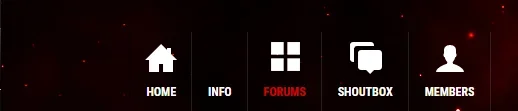
I am assuming you do it here, however, I can't get any image to show up with code. It's probably super easy and I'm probably doing it completely wrong. Lol. Any help is appreciated since I lost my staff member who knew how to do all of this technical stuff.
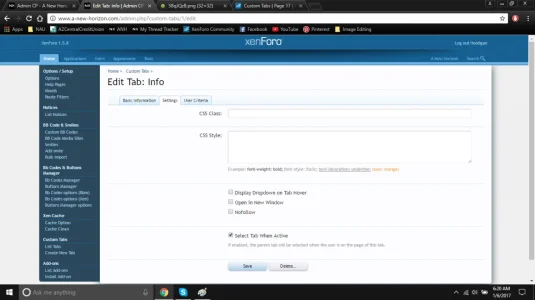
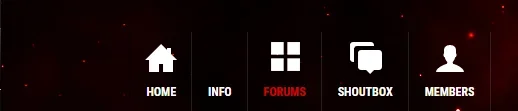
I am assuming you do it here, however, I can't get any image to show up with code. It's probably super easy and I'm probably doing it completely wrong. Lol. Any help is appreciated since I lost my staff member who knew how to do all of this technical stuff.
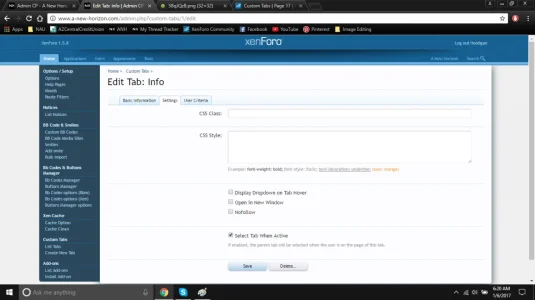
Siropu
Well-known member
If would have to ask theme author where to add xen:raw for tab title in side menu.Most people use these types of side menus with their themes I think. Is there any easy possible fix to hide the exposed HTML on mobile devices?
Are you using Font Awesome? If so, add the icon code in tab title.I am a complete noob to CSS and whatnot. Was wondering how the heck to get an icon to show up for a custom tab, as all my other tabs have icons.
Hooligan
Member
I am. Thank you. I knew it would be something simple that I was doing wrong.Are you using Font Awesome? If so, add the icon code in tab title.
This addon is amazing. I use it to add custom tabs to my forums top navigation. This works perfect. However, I have one question. I just had a look at the source code. All links created with custom tabs have a tooltip, but they don't have a title, which would be very helpful to improve SEO visibility. Can I use the tooltip text also as link title? Can I change this myself in one of the templates? @Siropu
Ok, I understand this, but could I use the title instead of the tooltip? @SiropuBecause of the tooltip, the title is removed.
Similar threads
- Replies
- 0
- Views
- 33
- Replies
- 0
- Views
- 61