You are using an out of date browser. It may not display this or other websites correctly.
You should upgrade or use an alternative browser.
You should upgrade or use an alternative browser.
[TH] Custom Fields [Deleted]
- Thread starter Jon W
- Start date
Jon W
Well-known member
You may be able to manually add the missing columns to the database tables. Try running the following SQL queries in PHPMyAdmin.
Based on the errors you are getting, it looks like the following are required:
Possibly the following as well:
Based on the errors you are getting, it looks like the following are required:
Code:
ALTER TABLE xf_resource ADD prefix_id INT(10) UNSIGNED NOT NULL DEFAULT 0
Code:
ALTER TABLE xf_resource_category ADD prefix_cache MEDIUMBLOB NULL DEFAULT NULLPossibly the following as well:
Code:
ALTER TABLE xf_resource_category ADD require_prefix TINYINT(3) UNSIGNED NOT NULL DEFAULT 0
Code:
ALTER TABLE xf_resource_category ADD featured_count SMALLINT(5) UNSIGNED NOT NULL DEFAULT 0Sunka
Well-known member
When uninstall this mod, which files to delete on server exactly?
Install - data - addon-Waindigo_CustomFields
library - waindigo - customfields (complete folder)??
deffered (folder)??
install (folder) ??
listener (folder) ??
deferred.php??
install.php??
Many files are connected with another your mods
Install - data - addon-Waindigo_CustomFields
library - waindigo - customfields (complete folder)??
deffered (folder)??
install (folder) ??
listener (folder) ??
deferred.php??
install.php??
Many files are connected with another your mods
Jon W
Well-known member
This is the expected response. Have the errors gone away?Nop, every code I try resulted: MySQL returned an empty result set (i.e. zero rows). (Query took 0.6538 sec)
Sunka
Well-known member
When in ACP trying to save prefix for resource category
When tried to edit resource (on front end) and click save
Code:
Server Error Log
Error Info
Zend_Db_Statement_Mysqli_Exception: Mysqli prepare error: Unknown column 'field_cache' in 'field list' - library/Zend/Db/Statement/Mysqli.php:77
Generated By: Sunka, A moment ago
Stack Trace
#0 /home/pijanitv/public_html/library/Zend/Db/Statement.php(115): Zend_Db_Statement_Mysqli->_prepare('UPDATE `xf_reso...')
#1 /home/pijanitv/public_html/library/Zend/Db/Adapter/Mysqli.php(381): Zend_Db_Statement->__construct(Object(Zend_Db_Adapter_Mysqli), 'UPDATE `xf_reso...')
#2 /home/pijanitv/public_html/library/Zend/Db/Adapter/Abstract.php(478): Zend_Db_Adapter_Mysqli->prepare('UPDATE `xf_reso...')
#3 /home/pijanitv/public_html/library/Zend/Db/Adapter/Abstract.php(632): Zend_Db_Adapter_Abstract->query('UPDATE `xf_reso...', Array)
#4 /home/pijanitv/public_html/library/XenResource/Model/ResourceField.php(557): Zend_Db_Adapter_Abstract->update('xf_resource_cat...', Array, 'resource_catego...')
#5 /home/pijanitv/public_html/library/XenResource/DataWriter/Category.php(167): XenResource_Model_ResourceField->rebuildFieldCategoryAssociationCache(Array)
#6 /home/pijanitv/public_html/library/XenForo/DataWriter.php(1409): XenResource_DataWriter_Category->_postSave()
#7 /home/pijanitv/public_html/library/XenResource/ControllerAdmin/Category.php(158): XenForo_DataWriter->save()
#8 /home/pijanitv/public_html/library/XenForo/FrontController.php(347): XenResource_ControllerAdmin_Category->actionSave()
#9 /home/pijanitv/public_html/library/XenForo/FrontController.php(134): XenForo_FrontController->dispatch(Object(XenForo_RouteMatch))
#10 /home/pijanitv/public_html/admin.php(13): XenForo_FrontController->run()
#11 {main}
Request State
array(3) {
["url"] => string(73) "http://www.pijanitvor.com/admin.php?resource-categories/vrtlarstvo.2/save"
["_GET"] => array(1) {
["resource-categories/vrtlarstvo_2/save"] => string(0) ""
}
["_POST"] => array(16) {
["category_title"] => string(10) "Vrtlarstvo"
["category_description"] => string(96) "<b>Kategorija koja sadrži isključivo fajlove vezane za <font color="red">Vrtlarstvo</font></b>"
["parent_category_id"] => string(1) "0"
["display_order"] => string(2) "10"
["allow_local"] => string(1) "1"
["allow_external"] => string(1) "1"
["allow_commercial_external"] => string(1) "1"
["allow_fileless"] => string(1) "1"
["thread_node_id"] => string(3) "884"
["thread_prefix_id"] => string(2) "31"
["available_prefixes"] => array(1) {
[0] => string(1) "1"
}
["require_prefix"] => string(1) "1"
["_xfToken"] => string(8) "********"
["_xfRequestUri"] => string(48) "/admin.php?resource-categories/vrtlarstvo.2/edit"
["_xfNoRedirect"] => string(1) "1"
["_xfResponseType"] => string(4) "json"
}
}When tried to edit resource (on front end) and click save
Code:
Server Error Log
Error Info
Zend_Db_Statement_Mysqli_Exception: Mysqli prepare error: Unknown column 'custom_resource_fields' in 'field list' - library/Zend/Db/Statement/Mysqli.php:77
Generated By: Sunka, A moment ago
Stack Trace
#0 /home/pijanitv/public_html/library/Zend/Db/Statement.php(115): Zend_Db_Statement_Mysqli->_prepare('UPDATE `xf_reso...')
#1 /home/pijanitv/public_html/library/Zend/Db/Adapter/Mysqli.php(381): Zend_Db_Statement->__construct(Object(Zend_Db_Adapter_Mysqli), 'UPDATE `xf_reso...')
#2 /home/pijanitv/public_html/library/Zend/Db/Adapter/Abstract.php(478): Zend_Db_Adapter_Mysqli->prepare('UPDATE `xf_reso...')
#3 /home/pijanitv/public_html/library/Zend/Db/Adapter/Abstract.php(632): Zend_Db_Adapter_Abstract->query('UPDATE `xf_reso...', Array)
#4 /home/pijanitv/public_html/library/XenForo/DataWriter.php(1640): Zend_Db_Adapter_Abstract->update('xf_resource', Array, 'resource_id = 2...')
#5 /home/pijanitv/public_html/library/XenForo/DataWriter.php(1609): XenForo_DataWriter->_update()
#6 /home/pijanitv/public_html/library/XenForo/DataWriter.php(1405): XenForo_DataWriter->_save()
#7 /home/pijanitv/public_html/library/XenResource/ControllerPublic/Resource.php(1086): XenForo_DataWriter->save()
#8 /home/pijanitv/public_html/library/XenForo/FrontController.php(347): XenResource_ControllerPublic_Resource->actionSave()
#9 /home/pijanitv/public_html/library/XenForo/FrontController.php(134): XenForo_FrontController->dispatch(Object(XenForo_RouteMatch))
#10 /home/pijanitv/public_html/index.php(13): XenForo_FrontController->run()
#11 {main}
Request State
array(3) {
["url"] => string(81) "http://www.pijanitvor.com/resources/a-dictionary-of-trout-and-bass-flies.203/save"
["_GET"] => array(0) {
}
["_POST"] => array(14) {
["resource_category_id"] => string(1) "3"
["prefix_id"] => string(1) "1"
["title"] => string(36) "A dictionary of trout and bass flies"
["version_string"] => string(10) "2014-07-19"
["tag_line"] => string(18) "Malcolm A. Shipley"
["message_html"] => string(424) "<p style="text-align: center"><font size="6"><span style="color: #660000"><b>A dictionary of trout and bass flies</b></span></font></p>
<p style="text-align: center"><br></p>
<p style="text-align: center"><img src="http://i306.photobucket.com/albums/nn274/sumarko/Zimzelen/a_zpsc3a259f6.jpg" class="bbCodeImage wysiwygImage" alt="" unselectable="on"></p><p><br></p><p>Password za rar: www.pijanitvor.com</p>
"
["_xfRelativeResolver"] => string(81) "http://www.pijanitvor.com/resources/a-dictionary-of-trout-and-bass-flies.203/edit"
["attachment_hash"] => string(32) "c9e87951382362dc5ee13e68bdd0b6f0"
["external_url"] => string(0) ""
["alt_support_url"] => string(0) ""
["_xfToken"] => string(8) "********"
["_xfRequestUri"] => string(56) "/resources/a-dictionary-of-trout-and-bass-flies.203/edit"
["_xfNoRedirect"] => string(1) "1"
["_xfResponseType"] => string(4) "json"
}
}Lemminator
Well-known member
Lemminator
Well-known member
Sunka
Well-known member
I did not loose any resource when uninstall this add on, but you can not edit any resource than, nor do anythin with prefixes.
Only soulution is to uninstall this add on and then reinstall resource manager, but than you loose all uploaded resources and you have to upload them again.
Lemminator
Well-known member
This Is **** !I did not loose any resource when uninstall this add on, but you can not edit any resource than, nor do anythin with prefixes.
Only soulution is to uninstall this add on and then reinstall resource manager, but than you loose all uploaded resources and you have to upload them again.
Lemminator
Well-known member
hi @Sunka
@netrix has an idea
i have test it on my testforum , and its going (in the moment i have now errors or somthing)
-backup your database ( your need later the tables from xf_ressource , see the pic below)
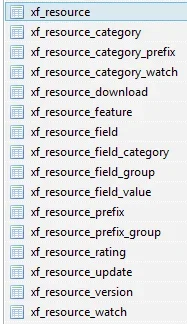
- activate the addon custom fields
- delete the addon custom fields
-delete the tables from the pic above
-insert the table from the pic above
@netrix has an idea
i have test it on my testforum , and its going (in the moment i have now errors or somthing)
-backup your database ( your need later the tables from xf_ressource , see the pic below)
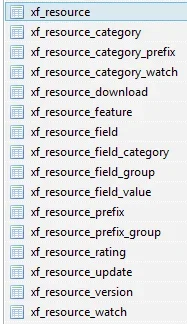
- activate the addon custom fields
- delete the addon custom fields
-delete the tables from the pic above
-insert the table from the pic above
Jon W
Well-known member
Waindigo updated Custom Fields by Waindigo with a new update entry:
Version 2.0.8 released
Read the rest of this update entry...
Version 2.0.8 released
Bug fixes:
- Fixed bug that 'View Host Content' link in Attachment Browser for attachments added by custom fields does not link to content.
- Fixed bug that when Flash Uploader is disabled, attachments uploaded to custom fields also appear in list of attachments for posts and library articles under the editor.
- Fixed bug that editing a thread with an attachment field that doesn't have an attachment produces a "Please enter a valid value" error.
Read the rest of this update entry...
Jon W
Well-known member
Waindigo updated Custom Fields by Waindigo with a new update entry:
Version 2.0.8a released
Read the rest of this update entry...
Version 2.0.8a released
Bug fixes:
- Fixed bug that editing an article produces a template post render error.
Read the rest of this update entry...
Jon W
Well-known member
Waindigo updated Custom Fields by Waindigo with a new update entry:
Version 2.0.8b released
Read the rest of this update entry...
Version 2.0.8b released
Bug fixes:
- Fixes bug that match callback isn't checked in Resource Fields if field is of type "PHP callback".
- Fixes bug that the field type isn't included for render PHP callbacks on some articles, threads and resources.
Read the rest of this update entry...
Jon W
Well-known member
Waindigo updated Custom Fields by Waindigo with a new update entry:
Version 2.0.9 released
Read the rest of this update entry...
Version 2.0.9 released
New features:
- Added new template waindigo_footer_node_customfields to allow custom fields to be displayed below the message content instead of above (just move the <xen:comment> tags).
Read the rest of this update entry...
pecadm
Active member
First: great AddOn, thank you very much ! 
Within the categories, the category part is not inserted in the URL.
It's always something like "/resources/?order=custom_field_XY", not "/resources/categories/cat_name.1/?order=custom_field_XY".
Unfortunatelly it only works on RM main page, not within the categories.Waindigo updated Custom Fields by Waindigo with a new update entry:
New features:
- Added ability to allow sorting by resource fields in XenForo Resource Manager, which creates a tab ordering all resources by that field.
Within the categories, the category part is not inserted in the URL.
It's always something like "/resources/?order=custom_field_XY", not "/resources/categories/cat_name.1/?order=custom_field_XY".
Similar threads
- Replies
- 5
- Views
- 753
- Question
- Replies
- 0
- Views
- 27
- Replies
- 22
- Views
- 1K