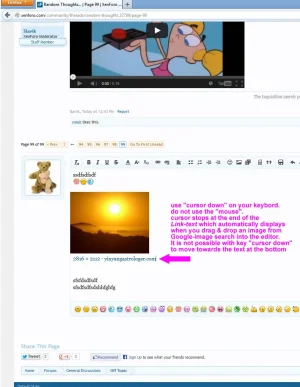erich37
Well-known member
description:
1) write some text into the editor.
2) drag & drop an image into the editor (underneath the written text)
3) write some text into the editor (underneath the image)
4) now use the keys on your keyboard "cursor up" and "cursor down" and move up and down within the editor.
issue:
the key "cursor down" (use your keybord) does not move beyond the link-text of the embedded image.
the key "cursor right" is working fine and lets you move to the end of the written text at the very bottom of the editor.
Windows8 / Firefox 21.0

1) write some text into the editor.
2) drag & drop an image into the editor (underneath the written text)
3) write some text into the editor (underneath the image)
4) now use the keys on your keyboard "cursor up" and "cursor down" and move up and down within the editor.
issue:
the key "cursor down" (use your keybord) does not move beyond the link-text of the embedded image.
the key "cursor right" is working fine and lets you move to the end of the written text at the very bottom of the editor.
Windows8 / Firefox 21.0
Last edited: