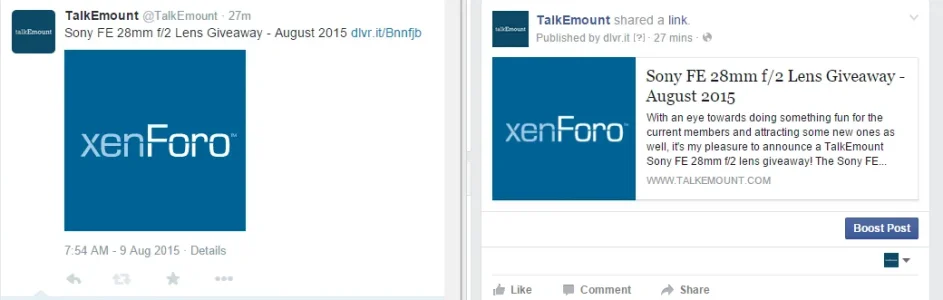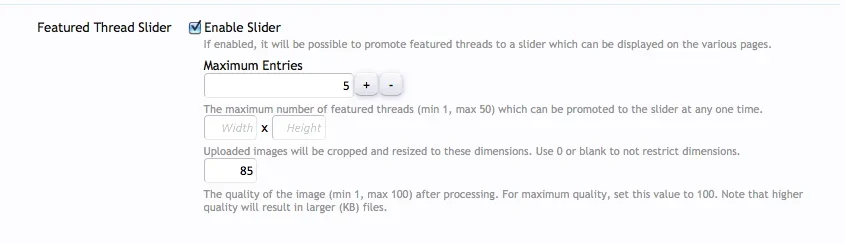In a roundabout way, yes. I use Twitterfeed which takes the RSS feed from the Featured Threads page and posts this to both Twitter and Facebook.Has anyone figured out a way to have featured threads from this addon automatically posted to a Facebook page?
You are using an out of date browser. It may not display this or other websites correctly.
You should upgrade or use an alternative browser.
You should upgrade or use an alternative browser.
CTA Featured Threads & Portal [Paid] 2.17.0
No permission to buy (£40.00)
- Thread starter Paul B
- Start date
That's exactly what I need. How do you get the RSS feed from the Featured Threads page?
Ah, thanks so much, Martok.
The FAQ in my signature explains how to change the FB logo.
Is it the same for Twitter?
Yes, there are separate style properties for each page.Is it possible to have a featured thread slider on forum_list & forum view
Yes.Also, can I have both slider & one Featured thread- one below another in the forum_list ?
@Brogan
Seems like I can only have one featured thread on forum_list - I mean I made 2 threads featured but only one shows up on forum_list and does so randomly. Surely has to be some option
I need 3 ideally that sits on top of forum categories. Any way ?
Edit: Saw your answer on the support site. You answered it wouldnt be possible. Thats unfortunate. Is there any template edit that can achieve that ?
Appreciate any help I can get.
Seems like I can only have one featured thread on forum_list - I mean I made 2 threads featured but only one shows up on forum_list and does so randomly. Surely has to be some option
I need 3 ideally that sits on top of forum categories. Any way ?
Edit: Saw your answer on the support site. You answered it wouldnt be possible. Thats unfortunate. Is there any template edit that can achieve that ?
Appreciate any help I can get.
Last edited:
It would require custom development to achieve it.
The behaviour is clearly explained in the resource description:
The behaviour is clearly explained in the resource description:
Each page load of the forum list, forum view, new and recent posts pages will either display a random thread from the list of available threads or the latest thread to be featured, if the option has been selected.
@Brogan
Ofcourse Love this addon. Been featuring threads all day lol...
Love this addon. Been featuring threads all day lol...
If possible as a future consideration - please allow multiple featured threads with the addon.
Its pretty useful you know
Btw, is the featured Resources here Resources | XenForo Community a feature of Resource Manager ?
Ofcourse
If possible as a future consideration - please allow multiple featured threads with the addon.
Its pretty useful you know
Btw, is the featured Resources here Resources | XenForo Community a feature of Resource Manager ?
I have a slightly wide page layout and the image required will be stretched horribly unless I find a high quality large image at which point size also becomes an issue.Why not just use the slider as your block? and add as many featured threads as you want. Just a suggestion, not sure how practical that would be for your application.
If the slider could work with small left aligned images, it would have been perfect.
You need to add an image to the slider or have it set so that the first attached image is used for the slider. Also this won't apply to existing featured threads, you'll need to update these to show the slider.I just enabled the slider. But I do not see it working? Suggestions?
Similar threads
- Replies
- 2
- Views
- 75
- Replies
- 0
- Views
- 35
- Replies
- 0
- Views
- 66