You are using an out of date browser. It may not display this or other websites correctly.
You should upgrade or use an alternative browser.
You should upgrade or use an alternative browser.
CTA Featured Threads & Portal [Paid] 2.17.0
No permission to buy (£40.00)
- Thread starter Paul B
- Start date
What still resizes?I have set a dimensions to blank and zero.......but it still resizes!!!.......I want it to be like on senior gamers example......any pointers chaps?
Steve F
Well-known member
I was just coming to post that having just inspected the code on a dark site which it is happening on.
Yea I edited my post to include the Blocks container as well.
Lee123456789
Member
Hi Brogan....
1. I feature a post
2. I select promote to slider.
3.upload an image to "slider" 1000 x 800 px
and what is displayed is a 1100x400 block (size here is a guess!)
I have the dim's in options/cta featured threads set to blank (width and height)
Lee
1. I feature a post
2. I select promote to slider.
3.upload an image to "slider" 1000 x 800 px
and what is displayed is a 1100x400 block (size here is a guess!)
I have the dim's in options/cta featured threads set to blank (width and height)
Lee
Martok
Well-known member
I've set my slider dimensions in Options to 1024 X 576 with 85% quality. This resizes any larger images so they aren't too big in filesize, particularly important on mobile devices. The dimensions are based on 16:9 ratio as that's what PS4 gaming screenshot usually are. You'll need to adjust this to suit the sort of images you usually use, eg photographs are usually 4:3 ratio.I have set a dimensions to blank and zero.......but it still resizes!!!.......I want it to be like on senior gamers example......any pointers chaps?
Also, in the Slider Properties SPs, remove the max-height from the Image SP to prevent stretching at wider screen resolutions, or at least set it to a higher value to minimise when stretching may happen.
Martok
Well-known member
BTW this is a fantastic update, really loving all the new features. 
After reading through the release notes (if only everyone did... ) I deleted the data\featuredthreadicons directory. Before doing so, I checked the contents of this to ensure they matched what was in data\featuredthreads\icons (which of course it did). What I have noticed though is that in the 0 directory I have an icon from a thread that is no longer featured. In the 1 directory I have several icons from other threads that are no longer featured (as well as two icons for currently featured threads). The threads that are no longer featured haven't been featured for a little while ie they haven't just been unfeatured. I thought that unfeatured threads had their icons deleted? I assume I can just delete these if they are not needed?
) I deleted the data\featuredthreadicons directory. Before doing so, I checked the contents of this to ensure they matched what was in data\featuredthreads\icons (which of course it did). What I have noticed though is that in the 0 directory I have an icon from a thread that is no longer featured. In the 1 directory I have several icons from other threads that are no longer featured (as well as two icons for currently featured threads). The threads that are no longer featured haven't been featured for a little while ie they haven't just been unfeatured. I thought that unfeatured threads had their icons deleted? I assume I can just delete these if they are not needed?
After reading through the release notes (if only everyone did...
tommydamic68
Well-known member
So I guess this will not work on forum home? just sliding through FT's? Without all the images and background stuff? In other words, instead of having a new feature thread upon refresh, it slides through them via the slider, possible? It sort of seems the benefits are for forums with portals which I have no interest in but the slider on my FT's would be nice on the forum home without all the other bells and whistles.
here:
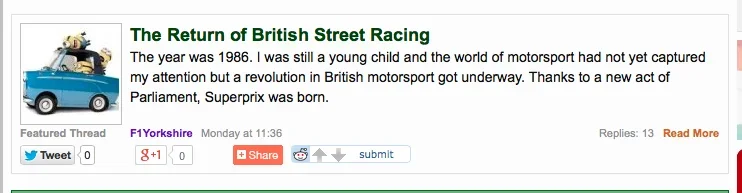
here:
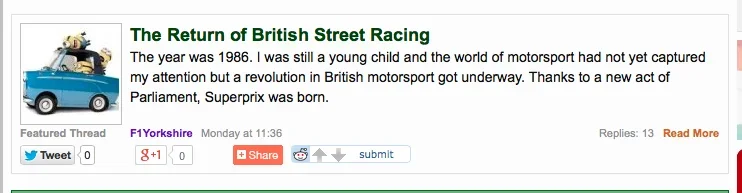
Martok
Well-known member
You can see what the slider does on @Brogan's site and mine and several others that were posted earlier. That's how it works. It's a slider, that's what sliders are.So I guess this will not work on forum home? just sliding through FT's? Without all the images and background stuff? In other words, instead of having a new feature thread upon refresh, it slides through them via the slider, possible? It sort of seems the benefits are for forums with portals which I have no interest in but the slider on my FT's would be nice on the forum home without all the other bells and whistles.
here:
View attachment 78614
You can use it on the forum pages if you so wish. It's entirely up to you how you style it, the slider doesn't have to be large, it can be the same size as the current FT blocks if you so wish as you can see here. http://mineplay.com/forums/
Carla Birch
Well-known member
@Brogan Great update to this, but I'm not sure if this could be done, but on my site we already have a slider that i update via templates that shows next to the sites logo in the logo_block template, is there any way i could get this to show only the slider in that placement?
you see what i mean here: http://www.yourpshome.net/forums/
you see what i mean here: http://www.yourpshome.net/forums/
tommydamic68
Well-known member
I guess my question is, will it look as it does here, just slide to next FT. I dont want the shadow on the bottom and stuff, just as is.You can see what the slider does on @Brogan's site and mine and several others that were posted earlier. That's how it works. It's a slider, that's what sliders are.
You can use it on the forum pages if you so wish. It's entirely up to you how you style it, the slider doesn't have to be large, it can be the same size as the current FT blocks if you so wish as you can see here. http://mineplay.com/forums/
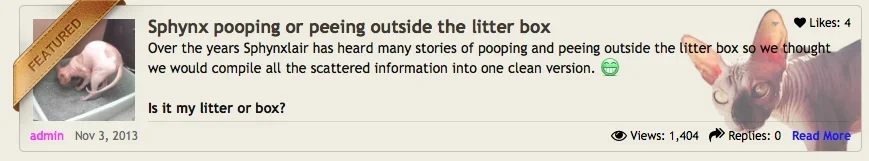
The slider is not a replacement for featured thread blocks.
It is primarily an image with the thread title and a small snippet of text.
There is no avatar/icon, no rich content, no author name, date, likes, replies, views, etc.
It is a completely different feature.
It is primarily an image with the thread title and a small snippet of text.
There is no avatar/icon, no rich content, no author name, date, likes, replies, views, etc.
It is a completely different feature.
tommydamic68
Well-known member
Thanks - that was really my question then, too bad.The slider is not a replacement for featured thread blocks.
It is primarily an image with the thread title and a small snippet of text.
There is no avatar/icon, no rich content, no author name, date, likes, replies, views, etc.
It is a completely different feature.
The data isn't exposed for that template, so it wouldn't be possible.@Brogan Great update to this, but I'm not sure if this could be done, but on my site we already have a slider that i update via templates that shows next to the sites logo in the logo_block template, is there any way i could get this to show only the slider in that placement?
Carla Birch
Well-known member
That was my worry when i had a look at the template replacements, was hoping i could have replaced the main site ad/slider with this. But still its a great updateThe data isn't exposed for that template, so it wouldn't be possible.
Gregory Lynn
Well-known member
Dear god it took me 15 hours to convert my forum from wordpress to this portal. But its up and running and I already notice a huge speed increase with the website. Now its time to cancel all those wordpress subscriptions!
P.S. if you want to see the portal running with a slider you can check out my website here! Explore Downriver
Greg
P.S. if you want to see the portal running with a slider you can check out my website here! Explore Downriver
Greg
Anthony Parsons
Well-known member
Well... I know what I'm turning to if Jaxel has run away. Quite a tidy little product Brogan.
BamBam
Active member
Is there anyone who can help me with the Sharing Option? I will PM the Login Details. I tried everything, also disable/enable + Updated to the new 2.10.0 Version. All Settings are enabled for sure, but the Sharing Options are not there (also on Default Style): GREX
Thx a Lot
// Ah, nevermind. I dont need this Sharing, i leave it as it is.
Thx a Lot
// Ah, nevermind. I dont need this Sharing, i leave it as it is.
Last edited:
Similar threads
- Replies
- 2
- Views
- 70
- Replies
- 0
- Views
- 35
- Replies
- 0
- Views
- 66