CTA Featured Threads & Portal [Paid] 2.17.0
- Thread starter Paul B
- Start date
Yes, the automatic featuring can be set to all threads in specific forum(s) or criteria based on the number of posts, likes, etc.
Be great if they did.
You can award a trophy though, which is great.
Brilliant - thanks for sharing!Here is a hack of the code to get alerts to work with auto featured threads. I am sure there is a better way to do it but this works fine for the three sites we run it on.
CTA Featured Threads: Send Alert On Auto Feature
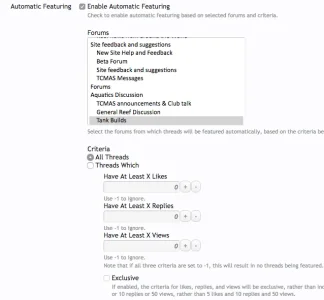
Either option would work, preferably the former.Do you mean the tab completely, or just the text in the tab?
@Brogan without reading through all of this and I may have asked this before, but how does this system compare to Jaxel's XenPorta? Reason I ask is because I am possibly opening a second forum and I'm considering your portal system.
Thanks
We use essential cookies to make this site work, and optional cookies to enhance your experience.