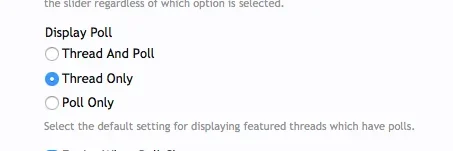1 - That is controlled via Style Properties.
2 - There is no sticky function as such but you can achieve it by ordering by featured date and updating that featured thread date to make it the latest.
3 - Yes, the sidebar can be customized via Style Properties or by editing the template.
I would recommend reading all of the resource description and updates as most, if not all, questions are covered there.
I've read over the resource description several times before and after I've bought this, which shows which features are available, but I'm having a hard time figuring out how to actually use many of the features that it describes. There is little instruction on how to enable features, where stuff is located exactly, etc.
I have a few more questions that I can't find the answers to below.
On the updates page it shows:
This is a relatively small update (OK, I admit it, it's tiny) which fixes a few bugs but also adds a "New Posts" block to the page.
But it doesn't say how to add the New Posts block. How do I add a new posts block to the portal (I assume that is what is meant by "page")?
It says there is an archives page and I see the settings for the archives page, but what is the URL to the archives page so I can access it?
What is "On a block only" and "On a page only"? Is a block in the sidebar, and a "page" the forum view page, or the portal? I'm trying to play with the settings and can't quite figure it out what exactly these terms mean. Globally puts it on the portal homepage, the top of the forum home, and the forum view pages. I just set it to feature all threads from a specific forum automatically and globally, and I don't see any threads from that forum at all. I also just changed the manually featured thread from Globally to "On a page" and it still shows in all the locations above. As I'm typing this, I just noticed the changes are now in effect, about 15 minutes after I made the settings change. It may want to be mentioned that the updates don't take affect immediately to not confuse other users.
I've figured out how to add specific elements to just the portal sidebar using the cta sidebar position. How can I hide elements on the sidebar from just the portal page, while still showing them on the forum home page?
Thanks.