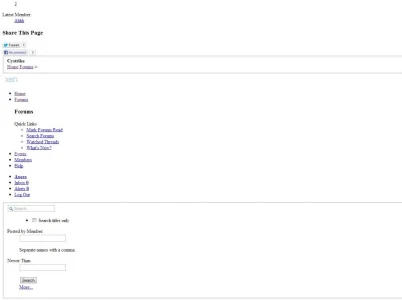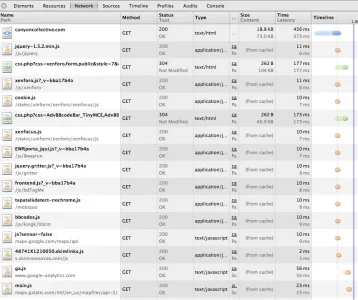You are using an out of date browser. It may not display this or other websites correctly.
You should upgrade or use an alternative browser.
You should upgrade or use an alternative browser.
CSS Style Not Rendering?
- Thread starter ManagerJosh
- Start date
Jake Bunce
Well-known member
Anyone have an idea why my CSS style simply doesn't render sometimes?
Try reproducing the problem in Chrome with the Network tab open:
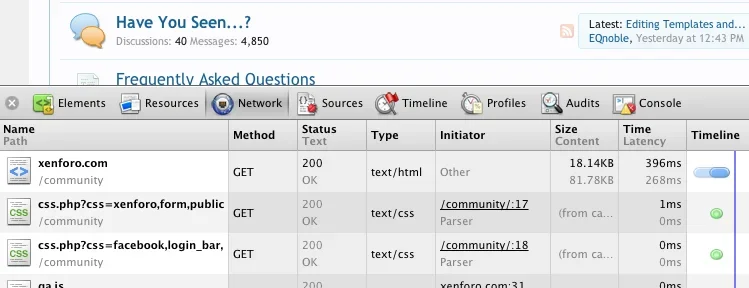
That will allow you to see the http status codes. Anything other than 200 or 304 might indicate a problem loading that resource. If it happens on css.php then there is your problem.
It could also be the browser failing to properly obey the base href. I have seen that before. Not much you can do about it.
ibenick
Active member
ibenick
Active member
The console tab shows two problems relating to Skim Links. "Resource interpreted as Script but transferred with MIME type text/html" And then it lists a skimlinks link after that. Could that have any effect? We haven't changed anything with skimlinks lately.
ibenick
Active member
Just disabled my skimlinks and that went away but the problem persists. This is now the only thing in console when the broken site loads:
XenForo.activate(
)
XenForo.init() 74ms. jQuery 1.5.2/1.2.6-dev
XenForo.activate(
#document)
xenforo.js:191
XenForo.init() 74ms. jQuery 1.5.2/1.2.6-dev
Jake Bunce
Well-known member
What is the URL? I need to be able to reproduce the problem.
ibenick
Active member
http://canyoncollective.com
We've narrowed it down to be reproducible in Chrome, particularly when you refresh the page. It often loads fine to start, but refreshing breaks it.
We've narrowed it down to be reproducible in Chrome, particularly when you refresh the page. It often loads fine to start, but refreshing breaks it.
TPerry
Well-known member
And doing a "Shift Refresh" does not... so it appears that it may be a caching problem between Chrome and something on the site. I also noticed 2 errors, one having to do withhttp://canyoncollective.com
We've narrowed it down to be reproducible in Chrome, particularly when you refresh the page. It often loads fine to start, but refreshing breaks it.
Code:
Unsafe JavaScript attempt to access frame with URL http://canyoncollective.com/ from frame with URL http://player.vimeo.com/video/64671839?title=0&byline=0&portrait=0. Domains, protocols and ports must match.DarkUnderlord
Member
My forum users are getting this problem fairly consistently now, after the recent upgrade to 1.5. All templates have been re-built, the css in all of them even reverted back to normal with custom styling / colouring re-added and it still persists for some users. Is it possible an extension is interfering with the CSS load?
http://www.rpgcodex.net/forums/index.php?threads/something-wrong-with-the-forums.83354/
http://www.rpgcodex.net/forums/index.php?threads/something-wrong-with-the-forums.83354/
Jake Bunce
Well-known member
My forum users are getting this problem fairly consistently now, after the recent upgrade to 1.5. All templates have been re-built, the css in all of them even reverted back to normal with custom styling / colouring re-added and it still persists for some users. Is it possible an extension is interfering with the CSS load?
http://www.rpgcodex.net/forums/index.php?threads/something-wrong-with-the-forums.83354/
Ideally I need to be able to reliably reproduce the problem. Is there some specific way to do this on your forum?
Jake Bunce
Well-known member
I'm able to reproduce the problem on your site. I just go to the link above and hit refresh. Where is your site hosted?
No problems for me.
TPerry
Well-known member
Ideally I need to be able to reliably reproduce the problem. Is there some specific way to do this on your forum?
I had the problem on his forum... what I did was just go to the index... didn't do anything for a couple of minutes and then simply hit refresh (Chrome on a Mac). Doing a "Shift Refresh" clears it.
This was in the Chrome console
Code:
xenforo.js:188
Blocked a frame with origin "http://ad.doubleclick.net" from accessing a frame with origin "http://www.rpgcodex.net". Protocols, domains, and ports must match.
Resource interpreted as Image but transferred with MIME type text/javascript: "http://ib.adnxs.com/seg?add=656115&t=1". adTag.html:14
(anonymous function) adTag.html:14
Blocked a frame with origin "http://ad.doubleclick.net" from accessing a frame with origin "http://www.rpgcodex.net". Protocols, domains, and ports must match. avs4298.js:36
lc avs4298.js:36
dv_InViewService avs4298.js:38
ViewAssureBootstrapper avs4298.js:59
IVCallback visit.js:1
(anonymous function) avs4298.js:59
Blocked a frame with origin "http://ad.doubleclick.net" from accessing a frame with origin "http://www.rpgcodex.net". Protocols, domains, and ports must match. avs4298.js:57
Fc avs4298.js:57
inViewManager avs4298.js:48
ViewAssureBootstrapper avs4298.js:59
IVCallback visit.js:1
(anonymous function) avs4298.js:59
Blocked a frame with origin "http://ad.doubleclick.net" from accessing a frame with origin "http://www.rpgcodex.net". Protocols, domains, and ports must match. avs4298.js:10
i avs4298.js:10
H.u avs4298.js:10
N.bc avs4298.js:33
N.Tb avs4298.js:32
Ea avs4298.js:41
inViewManager avs4298.js:48
ViewAssureBootstrapper avs4298.js:59
IVCallback visit.js:1
(anonymous function) avs4298.js:59
Blocked a frame with origin "http://ad.doubleclick.net" from accessing a frame with origin "http://www.rpgcodex.net". Protocols, domains, and ports must match. flash_inpage_rendering_lib_200_21.js:29
Kc flash_inpage_rendering_lib_200_21.js:29
Rc flash_inpage_rendering_lib_200_21.js:29
Sc flash_inpage_rendering_lib_200_21.js:29
r.X flash_inpage_rendering_lib_200_21.js:57
He flash_inpage_rendering_lib_200_21.js:52
$.I flash_inpage_rendering_lib_200_21.js:103
xf flash_inpage_rendering_lib_200_21.js:101
r.ta flash_inpage_rendering_lib_200_21.js:100
pf flash_inpage_rendering_lib_200_21.js:67
qf flash_inpage_rendering_lib_200_21.js:71
(anonymous function) flash_inpage_rendering_lib_200_21.js:106
(anonymous function) flash_inpage_rendering_lib_200_21.js:106
Blocked a frame with origin "http://ad.doubleclick.net" from accessing a frame with origin "http://www.rpgcodex.net". Protocols, domains, and ports must match. flash_inpage_rendering_lib_200_21.js:60
r.X flash_inpage_rendering_lib_200_21.js:60
He flash_inpage_rendering_lib_200_21.js:52
$.I flash_inpage_rendering_lib_200_21.js:103
xf flash_inpage_rendering_lib_200_21.js:101
r.ta flash_inpage_rendering_lib_200_21.js:100
pf flash_inpage_rendering_lib_200_21.js:67
qf flash_inpage_rendering_lib_200_21.js:71
(anonymous function) flash_inpage_rendering_lib_200_21.js:106
(anonymous function) flash_inpage_rendering_lib_200_21.js:106
Resource interpreted as Image but transferred with MIME type text/javascript: "http://ib.adnxs.com/seg?add=656115&t=1". adTag.html:14
(anonymous function) adTag.html:14
2
Blocked a frame with origin "http://puma.vizu.com" from accessing a frame with origin "http://www.rpgcodex.net". Protocols, domains, and ports must match.
GET http://geo-lb02.w55c.net/x/brs1024?pubId=11047&uid=64705167688&vidId=adexci…Bvideo%2Fx-flv%3Bapplication%2Fx-shockwave-flash&reqId=1369692755&dur=3600 503 (Service Unavailable) geo-lb02.w55c.net/x/brs1024?pubId=11047&uid=64705167688&vidId=adexciteconte…ideo%2Fx-flv%3Bapplication%2Fx-shockwave-flash&reqId=1369692755&dur=3600:1
Blocked a frame with origin "http://puma.vizu.com" from accessing a frame with origin "http://www.rpgcodex.net". Protocols, domains, and ports must match.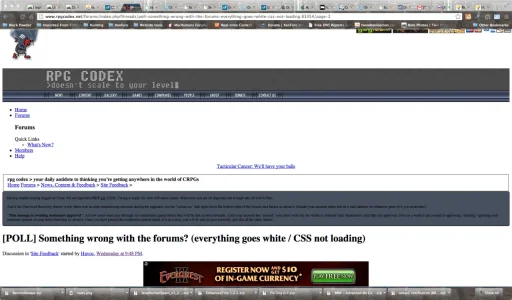
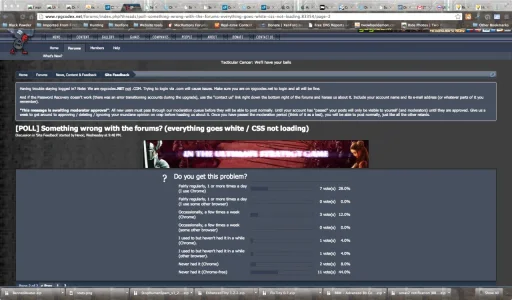
TPerry
Well-known member
My forum users are getting this problem fairly consistently now, after the recent upgrade to 1.5. All templates have been re-built, the css in all of them even reverted back to normal with custom styling / colouring re-added and it still persists for some users. Is it possible an extension is interfering with the CSS load?
http://www.rpgcodex.net/forums/index.php?threads/something-wrong-with-the-forums.83354/
Have you tried it on another (more default) style?
DarkUnderlord
Member
One possibility it may be, we are using CloudFlare CDN (free plan). Is anyone else having similar issues on their site also using some sort of CDN?
So far, it appears to be an intermittent issue though - and one that's only affecting Chrome. But whether the CSS is just not loading, or it's loading an old cached version that doesn't work, I'm not sure.
Yeah, I haven't been able to re-produce the problem consistently either. Before I re-built the templates and reverted and re-did the CSS, I was able to visit the site, click the refresh button in Chrome and I would get the all white occasionally. Looking at the code didn't give me any hints as to what was wrong or missing. A shift or Ctrl-Refresh would fix the problem.
Since I visited the actual CSS pages (EG: http://www.rpgcodex.net/forums/css.php?css=xenforo,form,public&style=4&dir=LTR&d=1369195059 and another one) and refreshed those, it hasn't happened again for me. However others have tried this and said they still have the issue.
So far, it appears to be an intermittent issue though - and one that's only affecting Chrome. But whether the CSS is just not loading, or it's loading an old cached version that doesn't work, I'm not sure.
Ideally I need to be able to reliably reproduce the problem. Is there some specific way to do this on your forum?
Yeah, I haven't been able to re-produce the problem consistently either. Before I re-built the templates and reverted and re-did the CSS, I was able to visit the site, click the refresh button in Chrome and I would get the all white occasionally. Looking at the code didn't give me any hints as to what was wrong or missing. A shift or Ctrl-Refresh would fix the problem.
Since I visited the actual CSS pages (EG: http://www.rpgcodex.net/forums/css.php?css=xenforo,form,public&style=4&dir=LTR&d=1369195059 and another one) and refreshed those, it hasn't happened again for me. However others have tried this and said they still have the issue.
I might try that and see what happens...Have you tried it on another (more default) style?
TPerry
Well-known member
One possibility it may be, we are using CloudFlare CDN (free plan). Is anyone else having similar issues on their site also using some sort of CDN?
So far, it appears to be an intermittent issue though - and one that's only affecting Chrome. But whether the CSS is just not loading, or it's loading an old cached version that doesn't work, I'm not sure.
Ding Ding Ding Ding - folks, we may have a winner. I had to disable CloudBust for that very reason. They sucked and the only thing I use them for now is some free DNS on some domains that redirect to my main domain. There are better CDN's out there if you are going that route. Try disabling them (or using the bare bones minimum on their setup - basic caching and Rocket ExPloder off, Performance Profile CDN only).
Gladius
Well-known member
We've got Rocket Loader off so that one isn't it.
Caching level is set to aggressive though (Aggressive: http://rpgcodex.net/pic.jpg?with=query) and Auto Minify is on for js, css and html. But all of these haven't changed in months and things were working fine until the 1.1.5 upgrade.
Also, the problem seems to be only with Chrome - it doesn't happen in any other browser.
Before I turn CF off, is anyone besides Tracy Perry actually using CloudFlare and experiencing this problem?
Caching level is set to aggressive though (Aggressive: http://rpgcodex.net/pic.jpg?with=query) and Auto Minify is on for js, css and html. But all of these haven't changed in months and things were working fine until the 1.1.5 upgrade.
Also, the problem seems to be only with Chrome - it doesn't happen in any other browser.
Before I turn CF off, is anyone besides Tracy Perry actually using CloudFlare and experiencing this problem?
TPerry
Well-known member
We've got Rocket Loader off so that one isn't it.
Caching level is set to aggressive though (Aggressive: http://rpgcodex.net/pic.jpg?with=query) and Auto Minify is on for js, css and html. But all of these haven't changed in months and things were working fine until the 1.1.5 upgrade.
Also, the problem seems to be only with Chrome - it doesn't happen in any other browser.
Before I turn CF off, is anyone besides Tracy Perry actually using CloudFlare and experiencing this problem?
http://xenforo.com/community/threads/cloudflare-and-xenforo-any-better-alternatives.46792/
http://xenforo.com/community/threads/tiny_mce-js.49734/#post-532039
http://xenforo.com/community/threads/1-1-2-insert-image-not-showing-correctly.45877/
You can temporarily disable cloudflare (without losing any settings) to test it with. I do that currently with 3 domains with them (I use them for the free DNS stuff on domains that are about to expire).
Similar threads
- Replies
- 4
- Views
- 378
- Replies
- 4
- Views
- 483
- Replies
- 8
- Views
- 446
- Replies
- 3
- Views
- 579