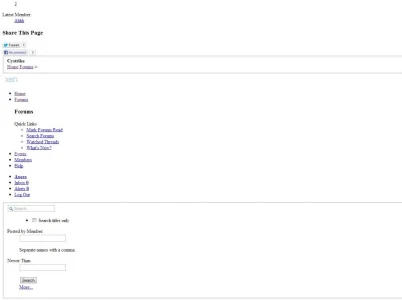You are using an out of date browser. It may not display this or other websites correctly.
You should upgrade or use an alternative browser.
You should upgrade or use an alternative browser.
CSS Style Not Rendering?
- Thread starter ManagerJosh
- Start date
Gladius
Well-known member
I know more about CF than I'd like due to dealing with a number of its issues, but I've managed to get it working to the point where it wasn't interfering with anything in over 6 months, so it'd be nice to know whether the problem is
a) CF not working with Chrome all of a sudden for some reason
b) Chrome not working with CF (has a new version been released recently perhaps?)
c) XF 1.1.5 introducing something that makes CF not work with it on Chrome only
d) other
But in this chicken/egg scenario getting to the bottom of it unless more people chime in with their setups is wishful thinking and CF's support is usually not very helpful.
Ah well, temporarily off now and we'll see. Might be time to check out Incapsula...
a) CF not working with Chrome all of a sudden for some reason
b) Chrome not working with CF (has a new version been released recently perhaps?)
c) XF 1.1.5 introducing something that makes CF not work with it on Chrome only
d) other
But in this chicken/egg scenario getting to the bottom of it unless more people chime in with their setups is wishful thinking and CF's support is usually not very helpful.
Ah well, temporarily off now and we'll see. Might be time to check out Incapsula...
DJ XtAzY
Active member
I'm also experiencing this behavior and I'm not using any CDN service whatsoever. This happens since the 1.1.5 upgrade and it's a Chrome issue. If I disable "Use Full Friendly URL", the issue goes away.
EDIT: Nevermind. Disabling "Use Full Friendly URL" didn't help.
EDIT: Nevermind. Disabling "Use Full Friendly URL" didn't help.
TPerry
Well-known member
I'm also experiencing this behavior and I'm not using any CDN service whatsoever. This happens since the 1.1.5 upgrade and it's a Chrome issue. If I disable "Use Full Friendly URL", the issue goes away.
Interesting... Chrome is all I use (and I've been on 1.1.5 since release) and have no problems - and I'm logged into my forum 24/7. I use a Mac, so Chrome on it may be different. I'll start playing with the Windows 8 laptop to see if I have any problems with it.
DJ XtAzY
Active member
Could be due to some Chrome extension that a lot of people have installed...
Tested on a clean Chrome and it still happens.
Can you reproduce it here?
There was an issue with this in the past that manifested itself in the same way, and it was down to Chrome ignoring the <base> tag on refresh, so some JS was added to sort that out.
I have seen it once or twice on the example boards but never here. Unfortunately, as soon as I try to debug it, I stop being able to reproduce it.
There was an issue with this in the past that manifested itself in the same way, and it was down to Chrome ignoring the <base> tag on refresh, so some JS was added to sort that out.
I have seen it once or twice on the example boards but never here. Unfortunately, as soon as I try to debug it, I stop being able to reproduce it.
TPerry
Well-known member
http://canyoncollective.com
We've narrowed it down to be reproducible in Chrome, particularly when you refresh the page. It often loads fine to start, but refreshing breaks it.
I just got the blank white page.. but looking at the page source it shows
Code:
<title>Canyon Collective</title>
<noscript><style>.JsOnly { display: none !important; }</style></noscript>
<link rel="stylesheet" href="css.php?css=xenforo,form,public&style=7&dir=LTR&d=1369834688" />
<link rel="stylesheet" href="css.php?css=AdvBBcodeBar_TinyMCE,AdvBBcodeBar_css_normal,EWRblock_RawHyperText,EWRblock_RecentSlider,EWRblock_RecentThreads,EWRporta,Gritter,GritterEXTRA,Picasa_BBcode,bb_code_button,bbcm_js,dark_azucloud,discussion_list,facebook,login_bar,nflj_showcase_node_list_items,node_category,node_forum,node_link,node_list,rating,sidebar_share_page,waindigo_last_post_avatar&style=7&dir=LTR&d=1369834688" />
Code:
/* --- EWRporta.css --- */
.topRightBlocks,
.midRightBlocks,
.btmRightBlocks { float: none; width: auto; }
.topLeftBlocks,
.midLeftBlocks,
.btmLeftBlocks { float: left; }
.topRightBlocks .section:first-child,
.midRightBlocks .section:first-child,
.btmRightBlocks .section:first-child,
.topLeftBlocks .section:first-child,
.midLeftBlocks .section:first-child,
.btmLeftBlocks .section:first-child { margin-top: 0px; }
/* clearfix */ .topRightBlocks { zoom: 1; } .topRightBlocks:after { content: '.'; display: block; height: 0; clear: both; visibility: hidden; }
/* clearfix */ .midRightBlocks { zoom: 1; } .midRightBlocks:after { content: '.'; display: block; height: 0; clear: both; visibility: hidden; }
/* clearfix */ .btmRightBlocks { zoom: 1; } .btmRightBlocks:after { content: '.'; display: block; height: 0; clear: both; visibility: hidden; }
.centerShift { margin-left: 260px; }
.articleCategories li { display: inline-block; width: 49%; }
.EWRporta_ArticleView .categorySummary
{
padding: 5px;
margin-top: 10px;
border: 1px solid rgb(225, 225, 225);
border-radius: 5px; -webkit-border-radius: 5px; -moz-border-radius: 5px; -khtml-border-radius: 5px;
margin-top: -10px;
margin-bottom: 15px;
}
.EWRporta_ArticleView .categorySummary .categoryEdit { float: right; }
.EWRporta_ArticleView .categorySummary ul { display: inline; }
.EWRporta_ArticleView .categorySummary li { display: inline; }
.EWRporta_ArticleView .categorySummary li::after { content: ','; }
.EWRporta_ArticleView .categorySummary li:last-child::after { content: ''; }
.EWRporta_ArticleView .messageArticle .messageAuthor { padding-bottom: 10px; }
.EWRporta_ArticleView .messageArticle .messageAuthor .avatar { float: left; }
.EWRporta_ArticleView .messageArticle .messageAuthor .messageInfo { margin-left: 65px; padding-top: 30px; }
.EWRporta_ArticleView .messageArticle .messageAuthor .shareControl { float: right; padding-top: 25px; }
/* clearfix */ .EWRporta_ArticleView .messageArticle .messageAuthor { zoom: 1; } .EWRporta_ArticleView .messageArticle .messageAuthor:after { content: '.'; display: block; height: 0; clear: both; visibility: hidden; }Doing a quick google search turned up this http://stackoverflow.com/questions/15378745/google-chrome-not-rendering-page-correctly and
https://productforums.google.com/forum/?fromgroups#!topic/chrome/c0MjX2dHEKI
The issue appears to be described here:
http://productforums.google.com/forum/#!topic/chrome/zID6uQQfKH8
Looking at canyoncollective.com, the 304 response is returning a Content-Type of text/html from the server. This should not be happening (it's against the spec). It looks like the web server itself is adding it. This would need to be disabled in the web server; nothing we can really do to prevent it (without violating the spec ourselves).
http://productforums.google.com/forum/#!topic/chrome/zID6uQQfKH8
Looking at canyoncollective.com, the 304 response is returning a Content-Type of text/html from the server. This should not be happening (it's against the spec). It looks like the web server itself is adding it. This would need to be disabled in the web server; nothing we can really do to prevent it (without violating the spec ourselves).
Mike Edge
Well-known member
The issue appears to be described here:
http://productforums.google.com/forum/#!topic/chrome/zID6uQQfKH8
Looking at canyoncollective.com, the 304 response is returning a Content-Type of text/html from the server. This should not be happening (it's against the spec). It looks like the web server itself is adding it. This would need to be disabled in the web server; nothing we can really do to prevent it (without violating the spec ourselves).
That's hosted by us. I'm unsure though why it would be returning the Content-Type of text/html.
I tried debugging this.
But this problem is nothing to do with cloudflare.
Nothing to do with caching.
My guess is, this is server specific problem.
Php version i think.
My forum's xenforo default style also suffering this.
I will replicate my forum in another server with different specs to test what is really causing this.
For those who want to re-produce, visit my forum then press "Ctrl+R" (Reload) as many times as you want then it will give you a broken page.
But this problem is nothing to do with cloudflare.
Nothing to do with caching.
My guess is, this is server specific problem.
Php version i think.
My forum's xenforo default style also suffering this.
I will replicate my forum in another server with different specs to test what is really causing this.
For those who want to re-produce, visit my forum then press "Ctrl+R" (Reload) as many times as you want then it will give you a broken page.
Digital Jedi
Well-known member
I found quite a few validation errors using the page's raw HTML. Might be a good idea to make sure there isn't incorrect coding causing part or all of the issues.
Mike Edge
Well-known member
I'm also suffering this problem since 1.1.5 upgrade.
Well that makes me feel better that it isn't just us. Litespeed insists that it is xF coding.
There was a bug in 1.1.4 that would've prevented it simply because it never actually sent 304s. It was in 1.1.3 though and it has been reported in the past.
When I debugged it, a text/html content type was added to the response headers. This would be coming from the web server or some other proxy between as XF doesn't put them out in the CSS request.
When I debugged it, a text/html content type was added to the response headers. This would be coming from the web server or some other proxy between as XF doesn't put them out in the CSS request.
There was a bug in 1.1.4 that would've prevented it simply because it never actually sent 304s. It was in 1.1.3 though and it has been reported in the past.
When I debugged it, a text/html content type was added to the response headers. This would be coming from the web server or some other proxy between as XF doesn't put them out in the CSS request.
Even if not using Cloudflare also encounter this problem.
Even a default style on my side (Some says they don't encounter on default XenForo Style with no customization)
TPerry
Well-known member
Well that makes me feel better that it isn't just us. Litespeed insists that it is xF coding.
If it was XF, then odds are I would be having problems also. I run numerous add-ons (have reduced them in preparation for 1.2's release) but have never noticed the problem myself on mine either from my Mac, my Windows 8 box, my Windows 7 box, my Ubuntu box or my Debian box. I HAVE noticed it on the sites reporting problems here on the first 3 OS's I listed using FF/Chrome.
@Mike may want to visit this to see if there is something changed in the css renderer?
DJ XtAzY
Active member
Same here. I've never encountered this issue in 1.1.4. Right now I simply told people don't press F5 on chrome. Maybe I should do a test using a clean 1.1.4 and clean 1.1.5 and see if I can reproduce the results.I'm also suffering this problem since 1.1.5 upgrade.
Well that makes me feel better that it isn't just us. Litespeed insists that it is xF coding.
I'm also on LiteSpeed.
fiddlefaddle
New member
With all these threads with the same issue, I'm not sure which to post in.

I just did a clean 1.1.4 and 1.1.5 install.
1.1.4 did not have the refresh issue, 1.1.5 did have the refresh issue.
Also, the problem is not exclusive to chrome, it happens in other browsers too. I've tested my site and other people's sites with Firefox and IE and the problem occurs on all browsers.
Except ibenick's site which seems to work fine. So maybe ibenick found a solution and forgot to share with us.

...Maybe I should do a test using a clean 1.1.4 and clean 1.1.5 and see if I can reproduce the results...
I just did a clean 1.1.4 and 1.1.5 install.
1.1.4 did not have the refresh issue, 1.1.5 did have the refresh issue.
Also, the problem is not exclusive to chrome, it happens in other browsers too. I've tested my site and other people's sites with Firefox and IE and the problem occurs on all browsers.
Except ibenick's site which seems to work fine. So maybe ibenick found a solution and forgot to share with us.
Similar threads
- Replies
- 4
- Views
- 378
- Replies
- 4
- Views
- 483
- Replies
- 8
- Views
- 446
- Replies
- 3
- Views
- 579