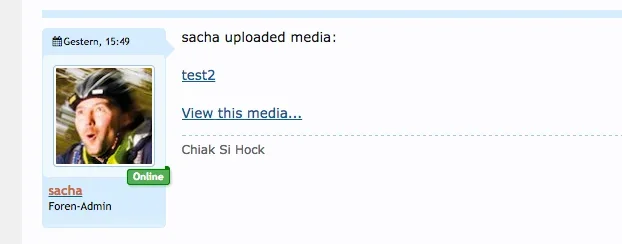sinucello
Well-known member
Hi,
I`d like to move the post date from the privateControl section under the post to the div.messageUserBlock to the left of the post.
This works but as the messageUserInfo-Block is only 124px wide so the default date output in german is a bit too long. (and no, I don`t want to reduce the font size to make it fit in there)
Example: In the german language, the phrase "today_x_at_time_y" has the following content:
I had the idea to shorten the phrase with the font-awesome clock icon. I tried to change the phrase like this:
But it seems that the date-phrases get processed by a PHP function. In the "post"-template I found the following snippet:
which is responsible for the post date output. The PHP function seems to insert the phrase into some JS var when the page is rendered:
This seems to make it impossible for the font awesome-CSS to transfer the code into the desired icon. When I insert the phrase directly into the template code:
everything works fine, the font-awesome clock icon will be rendered as desired.
So the problem seems to be that all phrases that get inserted via the jQuery.extend(XenForo.phrases function and contain font-awesome classes won`t be processed by the font-awesome CSS.
I`m stuck here as I don`t have enough knowledge to solve this.
Any help is appreciated.
thank you - all the best,
Sacha
I`d like to move the post date from the privateControl section under the post to the div.messageUserBlock to the left of the post.
This works but as the messageUserInfo-Block is only 124px wide so the default date output in german is a bit too long. (and no, I don`t want to reduce the font size to make it fit in there)
Example: In the german language, the phrase "today_x_at_time_y" has the following content:
Code:
Heute um {time} UhrI had the idea to shorten the phrase with the font-awesome clock icon. I tried to change the phrase like this:
Code:
Heute, <i class="fa fa-clock-o"></i>{time}But it seems that the date-phrases get processed by a PHP function. In the "post"-template I found the following snippet:
Code:
<xen:datetime time="$post.post_date" />
Code:
jQuery.extend(XenForo.phrases,
{
...
today_at_x: "Heute <i class=\"fa fa-clock-o\"><\/i> %time% ",This seems to make it impossible for the font awesome-CSS to transfer the code into the desired icon. When I insert the phrase directly into the template code:
Code:
<abbr>{xen:phrase today_at_x}</abbr>So the problem seems to be that all phrases that get inserted via the jQuery.extend(XenForo.phrases function and contain font-awesome classes won`t be processed by the font-awesome CSS.
I`m stuck here as I don`t have enough knowledge to solve this.
Any help is appreciated.
thank you - all the best,
Sacha