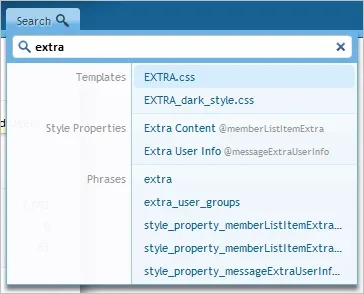Brogan submitted a new resource:
Creating custom thread prefix CSS (version 1.0) - Oooh, look at the pretty colours.
Read more about this resource...
Creating custom thread prefix CSS (version 1.0) - Oooh, look at the pretty colours.
I'm sure lots of people will want to create their own thread and resource prefix CSS, so this guide will help you do that.
The following code should be added to EXTRA.css
In the example below we're going to create two classes; CTA1 and CTA2.
Of course you can choose whichever class names you like.
Rich (BB code):.prefix.prefixCTA1 { color: @textCtrlBackground; background-color: @primaryDarker; border-color: @primaryDark; } a.prefixLink:hover...
Read more about this resource...