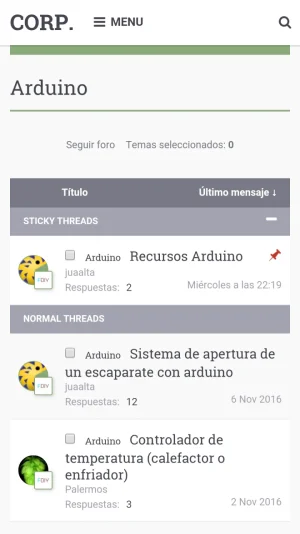You are using an out of date browser. It may not display this or other websites correctly.
You should upgrade or use an alternative browser.
You should upgrade or use an alternative browser.
Mr Lucky
Well-known member
Brogan submitted a new resource:
Creating custom thread prefix CSS (version 1.0) - Oooh, look at the pretty colours.
I pasted the code into extra.css, then put CTA1 or CTA2 in the box for custom styling, but all I get for the prefix is text and no button (ie no background, no border) at all.
What could I be doing wrong?
Mr Lucky
Well-known member
Got it thanks, at the top it mentions the class names CTA1 and CTA2, but later on it mentions prefix prefixCTA1 so it's all good now.Which class names did you use in EXTRA.css and for the prefix?
If you follow the instructions in the resource it will work.
jayramfootball
Active member
I have defined my class and it works fine EXCEPT for some reason i still get the gradient on the prefix (even though I did not define it?)
Is it possible and how can i remove the gradient?
Is it possible and how can i remove the gradient?
jayramfootball
Active member
Great - worked... thanks for the fast reply.Add background-image: none; to the CSS.
celebrir
Active member
Not without custom development, no.
So there's no template where the default prefixes are stored and I could add some?
ioneti
Active member
I need a prefix colour like my forum #229954
I modificate extra.css :
.prefix.prefixArduino {
color: @textCtrlBackground;
background-color: #229954;
border-color: @primaryDark;
}
a.prefixLink:hover .prefix.prefixArduino {
color: white;
background-color: #229954;
border-color: @primaryDarker;
}
what i write on personal class css¿?
I modificate extra.css :
.prefix.prefixArduino {
color: @textCtrlBackground;
background-color: #229954;
border-color: @primaryDark;
}
a.prefixLink:hover .prefix.prefixArduino {
color: white;
background-color: #229954;
border-color: @primaryDarker;
}
what i write on personal class css¿?
prefix prefixArduinowhat i write on personal class css¿?
ioneti
Active member
prefix prefixArduino
I write this but i see all black
ioneti
Active member
Try with:
Code:.prefix.prefixArduino { color: @textCtrlBackground; background: #229954; border-color: @primaryDark; } a.prefixLink:hover .prefix.prefixArduino { color: white; background: #229954; border-color: @primaryDarker; }
Look, don't work, see white
Attachments
Dixie McCall
Well-known member
With 2.0 ...What am I doing wrong with this? I'm just getting text.
.prefix.prefixfemale {
color: white;
background-color: #ffd0d7;
border-color: #ff8396;
}
a.prefixLink:hover .prefix.prefixfemale {
color: white;
background-color: #ffd0d7;
border-color: #ff8396;
}
.prefix.prefixfemale {
color: white;
background-color: #ffd0d7;
border-color: #ff8396;
}
a.prefixLink:hover .prefix.prefixfemale {
color: white;
background-color: #ffd0d7;
border-color: #ff8396;
}
prefix prefixfemale
.prefix.prefixfemale {
color: white;
background-color: #ffd0d7;
border-color: #ff8396;
}
a.prefixLink:hover .prefix.prefixfemale {
color: white;
background-color: #ffd0d7;
border-color: #ff8396;
}
.prefix.prefixfemale {
color: white;
background-color: #ffd0d7;
border-color: #ff8396;
}
a.prefixLink:hover .prefix.prefixfemale {
color: white;
background-color: #ffd0d7;
border-color: #ff8396;
}
prefix prefixfemale
Last edited:
KawaiiHannah
Active member
When typing no your prefix into the custom case how are you typing it ate you typing prefixfeamale
Similar threads
- Replies
- 168
- Views
- 83K