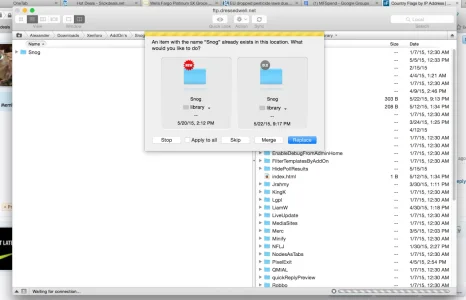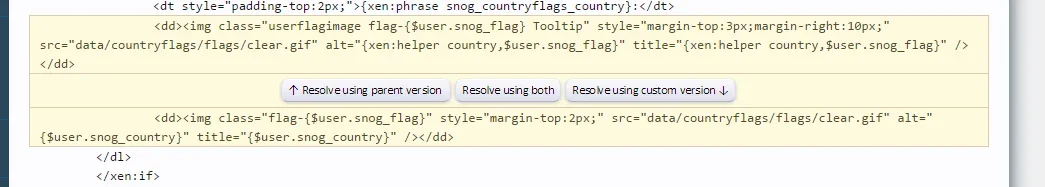Snog
Well-known member
It would appear this is what Rambro did too.So best not to delete the folder in the future and just upload and replace the files already there
Anytime you upgrade anything, you don't delete the existing files. You should just overwrite what is already there. I mean, do you delete your complete XenForo install when upgrading it? I hope not!