ŽivaAkcija
Well-known member
anyone to confirm plugin not shows flags in google chrome
They are showing properly in all locations using Chrome.anyone to confirm plugin not shows flags in google chrome
Nope, no server errors. Couldn't make heads or tails of it myself.Unless there's an error that happens, it would be very difficult to find any reason for not being able to see the flags.
Just tried that. Still seeing some and not seeing others.I had the same problem a few days ago.
Some members couldn't see own flags and other member flags.
everything seemed normal, reinstalling the addon it was solved. weird.
You do know that you won't see a flag for a member until they log in at least once after install don't you?Just tried that. Still seeing some and not seeing others.
I've got the moderator and admin groups checked for those who can see, the allow moderator view option checked, and the member card location for where the flag should be posted. Anything else I'm missing?Have you configured the user groups / options correctly
in ACP -> Options -> Country Flags ?
You mean fully log out and then log back in? No, I didn't know that.You do know that you won't see a flag for a member until they log in at least once after install don't you?
No, they just need to come online at least once after the add-on is installed. Not a full log out/in.You mean fully log out and then log back in? No, I didn't know that.
Ok, that's what I thought. I'll give it some more testing.No, they just need to come online at least once after the add-on is installed. Not a full log out/in.
I do not have control over what country is returned by the MaxMind database. If it returns the country as the United Kingdom, there is nothing I can do about it.
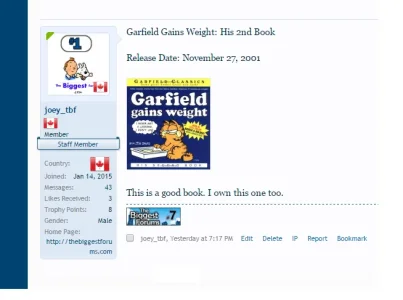
It's not done in the CSS.I have 2 questions.
#1. Is it possible to move down the flag? I am talking about the flag which has the name "Country" Is there an easy way in css to accomplish this?
As the picture below
View attachment 106468
<xen:if is="@messageShowRegisterDate AND {$user.user_id}"><xen:if is="@messageShowCustomFields AND {$user.customFields}">So long as you are only showing the flag in one place (not in all 3 at once) you can change the 'message_user_info (Add flag css to member user info)' template modification and change this to whatever css template you want..oops i forgot my second question.
#2. I was successfully able to replace the flags with a bigger size all i had to do is replace your css with a new css and replace your sprite with my sprite. The problem is that the big size looks goofy beside the username. They are simply too big.
But the big flags look good in the "Show in Extra User Info"
So my question is: Is it possible to have 2 different flag sizes.
The only place i want a bigger flag is in the "Show in Extra User Info" area.
I already have the big flag sprite and big flag css information.
View attachment 106469
The only problem is i don't know how to link the "Show in Extra User Info" to the big flag sprite and big flag css.
Is there an easy way? If not, i will use the small flags.
<xen:require css="snog_flags.css" />We use essential cookies to make this site work, and optional cookies to enhance your experience.