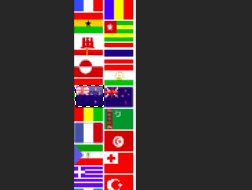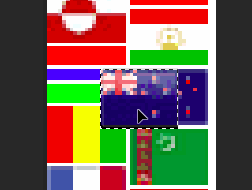Snog
Well-known member
Your site has continuous MySQL error 28 problems. This alone can cause strange things to happen on a site. I suggest contacting your host to have those errors solved.
But, your problems were the permission settings for the social group add-on. It had nothing to do with the country flag add-on.
But, your problems were the permission settings for the social group add-on. It had nothing to do with the country flag add-on.