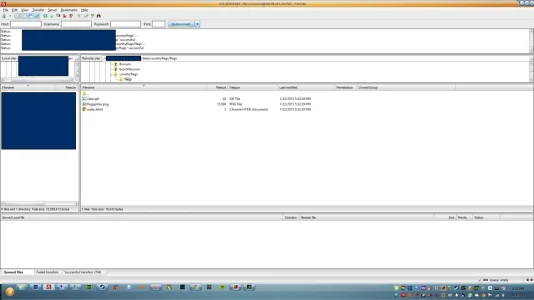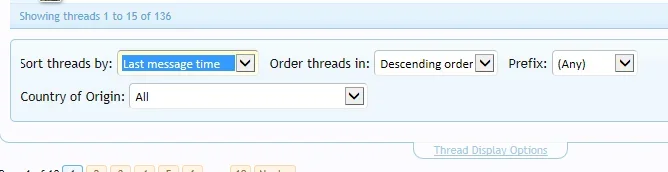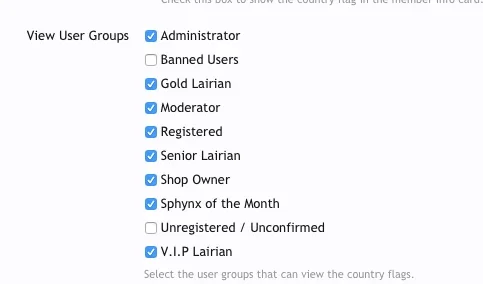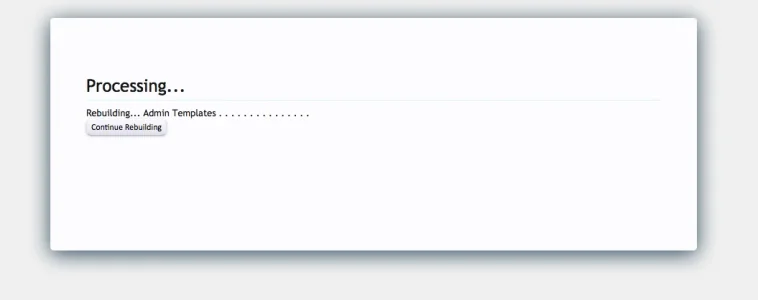You are using an out of date browser. It may not display this or other websites correctly.
You should upgrade or use an alternative browser.
You should upgrade or use an alternative browser.
Country Flags by IP Address [Deleted]
- Thread starter Snog
- Start date
Snog
Well-known member
CTRL-Left click on a forum to deselect it.Wait, found some bug.
If once you select a forum with "Do not show Flag", then there is no option to unselect. Always at least one forum is selected.
Checking/unchecking "Show Flag in Thread List" doesn't reset this value either.
Snog
Well-known member
What kind of server is this?I keep getting this error whenever I try to install the mod
Error
The data/countryflags folder does not exist. Be sure you uploaded all of the files to their proper locations.
Everything is uploaded
And please see your PCs.
Last edited:
Snog
Well-known member
On a different note, in the thread list, I want to overlay the flag over the bottom left of the avatar. I appreciate this will require a template edit of some kind. Can you point me in the right direction please?
The flag is displayed in the 'thread_list_item' template modification.
Stuart Wright
Well-known member
Where is this? I can't find it.
- Add - Search for country of origin in thread display options
Snog
Well-known member
Snog
Well-known member
Just a note that I will be removing the 'Hide Flag User Groups' setting from the add-on in the next release.
This is to give individual members the option to hide their flag and to allow for properly filtering of threads when displaying them and searching them by country in the thread list.
This is to give individual members the option to hide their flag and to allow for properly filtering of threads when displaying them and searching them by country in the thread list.
Snog
Well-known member
Snog updated Country Flags by IP Address with a new update entry:
Country Flags Update 1.1.5
Read the rest of this update entry...
Country Flags Update 1.1.5
The following changes have been made in this update:
NOTE: The last release went out with IP logging enabled. Delete the data/countryflags/ipaddress.log file from your server after installing this update.
- Remove - Hide usergroup country flag option
- Add - Option to show flags to moderators
- Change - Flag display in thread list now respects member's privacy settings
- Change - Display conditions on privacy page to make compatible with another add-on
Read the rest of this update entry...
tommydamic68
Well-known member
tommydamic68
Well-known member
Unless mobile or Tapatalk would not show IP? the only thing I can think of.@Snog - Great add on. For some reason it does not show flag for certain user groups. I have all usergroups enabled and the option to hide is not ticked. example, here is a "senior lairian" as you can see the box is checked for her user group- yet flag does not show.
View attachment 96018
View attachment 96017
Snog
Well-known member
Users must log in at least once after installing the add-on for their flag to show. If the user hasn't logged in, there is no info to supply the flag.@Snog - Great add on. For some reason it does not show flag for certain user groups. I have all usergroups enabled and the option to hide is not ticked. example, here is a "senior lairian" as you can see the box is checked for her user group- yet flag does not show.
And the user groups you have checked are to VIEW the flags, not 'show' the flags. So in your case, the registered group is probably the only one you need to check.
tommydamic68
Well-known member
ok - but all usergroups will "see (view)" the flags correct? Does the flag stay once logged in there after?Users must log in at least once after installing the add-on for their flag to show. If the user hasn't logged in, there is no info to supply the flag.
And the user groups you have checked are to VIEW the flags, not 'show' the flags. So in your case, the registered group is probably the only one you need to check.
Thanks,
Snog
Well-known member
So long as your site follows the standard XF user group system where everyone is a registered user and all other groups are secondary groups they will all be able to see the flags.ok - but all usergroups will "see (view)" the flags correct? Does the flag stay once logged in there after?
Thanks,
Yes, the flag stays once they log in. And it will only change if the country they are connecting from changes.
tommydamic68
Well-known member
Thanks - the main reason I wanted this add on is to remove the "location" from the postbox which makes a mess when its too long!So long as your site follows the standard XF user group system where everyone is a registered user and all other groups are secondary groups they will all be able to see the flags.
Yes, the flag stays once they log in. And it will only change if the country they are connecting from changes.
Snog
Well-known member
And now you'll see if anyone is not being honest about their location too.Thanks - the main reason I wanted this add on is to remove the "location" from the postbox which makes a mess when its too long!
tommydamic68
Well-known member
yeah, I really don't think I had an issue with that, but i guess you never know...And now you'll see if anyone is not being honest about their location too.
tommydamic68
Well-known member
Snog
Well-known member
Once it's in that screen, it's XF itself that is updating. It has nothing to do with the add-on. You can only wait for it to complete.For some odd reason. after trying to update to 1.1.5 it seems to be hanging here...it seems like its trying to finish but doesn't.
tommydamic68
Well-known member
ok - I never have seen it take this long, it seems the server times out also.Once it's in that screen, it's XF itself that is updating. It has nothing to do with the add-on. You can only wait for it to complete.
Snog
Well-known member
Well, there's only one admin template that gets added by the add-on and it's the same one that was added in 1.1.4. So something else is slowing your server down. Try taking the site offline and see it it improves.ok - I never have seen it take this long, it seems the server times out also.
Similar threads
- Question
- Replies
- 0
- Views
- 25
- Replies
- 17
- Views
- 1K
- Replies
- 2
- Views
- 528
- Replies
- 8
- Views
- 2K
- Replies
- 818
- Views
- 45K