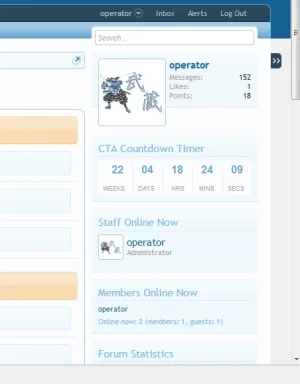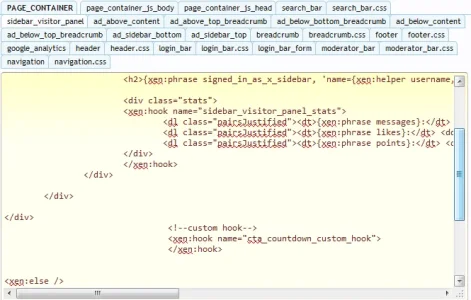EQnoble
Well-known member
Updated: First post
That would be cool...I'll def hit yah back really soon on that...like right after I catch up on the responses to questions I had the other day. ;-)
Of course it is OK and thanks for doing this...I have been busy trying to learn how to do a few other things so I kind of became lax on updating anything and options is something I haven't touched yet as you know...so big ups to you bro.
Hi All.
This should eliminate your template edits once and for all. Was an easy process for me to just throw in the options. Ant, if you want me to demonstrate how for you some time let me know via PC and we'll set something up.
That would be cool...I'll def hit yah back really soon on that...like right after I catch up on the responses to questions I had the other day. ;-)
Hope it's okay for me to upload these modified files. Of course if it isn't okay, please feel free to remove this message.. the changes I made to the add-on itself were just to add some pretty simple options is all, and in the code I just made params available to the template, you're free to use them with zero attribution to myself of course.
Of course it is OK and thanks for doing this...I have been busy trying to learn how to do a few other things so I kind of became lax on updating anything and options is something I haven't touched yet as you know...so big ups to you bro.
slacker ;-)I may even use it myself instead of the template edit I still have in place
Fixed those typos up and re-uploaded the addon in the op.P.S. I can see a few typos in the screenshot above: "donth of the year" for month and "day of the year" for year.