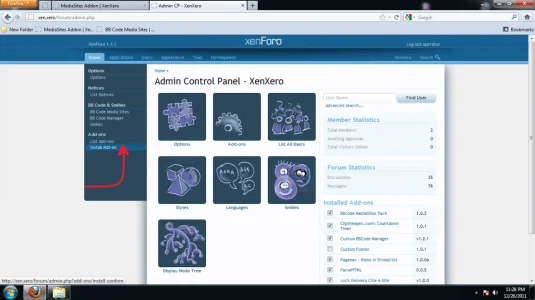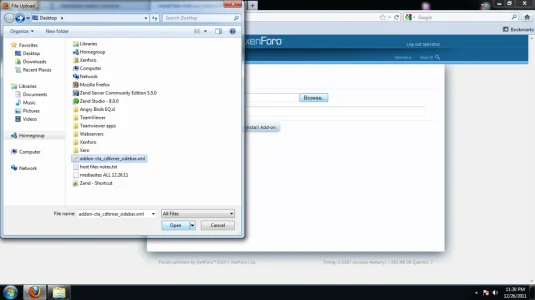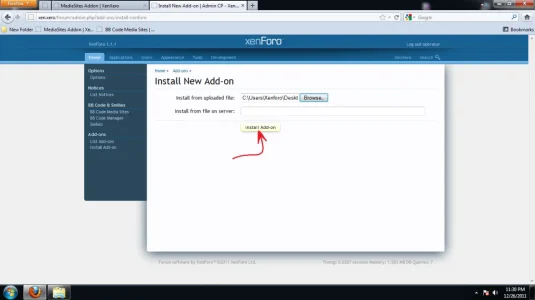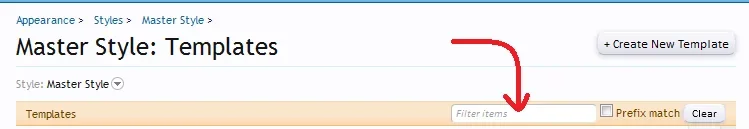From this post - http://xenforo.com/community/threads/countdown.16913/#post-221868
View attachment 15953
- Download & extract
Contents of UPLOAD appears to be folder called "library" which is now in my install directoryUpload the contents of UPLOAD to your xenforo's install directory
-
Install from addon-cta_cdtimer_sidebar.xml
What are the steps to doing that please?
I want to install it (two instances) in the right-hand column, in the area just above the Title/Link of the Taiga Chat Shoutbox,
and below the Sign Up button (prior to log in), i.e. (after login): just below the logged in user's Avatar and stats box.
- Edit the options for Clip The Apex's Countdown Timer[/quote]
YEAH THANKS MIKEY!!!Thanks to Mikey for actually making this a true addon now...
THANKS! REALLY looking forward to having this clock operational for my two biweekly training chats!