No problem...your timer looks cool btw
I stole your idea for my site
I now put the flag of the current Grand Prix as a background image
http://cliptheapex.com/
No problem...your timer looks cool btw
I stole your idea for my site
Ha!I stole your idea for my site
I now put the flag of the current Grand Prix as a background image
http://cliptheapex.com/
I stole your idea for my site
I now put the flag of the current Grand Prix as a background image
http://cliptheapex.com/
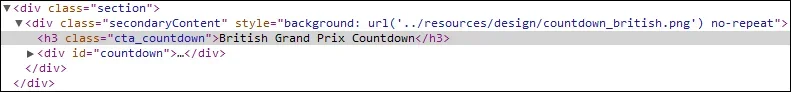
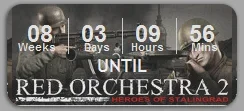
Is it me or everytime I read your post, it almost always has something to do with you eating/trying to eat something?I just need to finish this plate of homemade from scratch brownies and apple pie.
Where can you edit the css colors, etc in your version, Jaxel?I liked this countdown design so much I added it to XenPorta for the next update: http://www.8wayrun.com/
Because I am learning sir...because I am learning. If I knew how to integrate options into the acp I would. I simply took Brogans mod and turned it into an addon so people who aren't trying to do million code edits for all their mods on an upgrade don't have to. Simple as that.

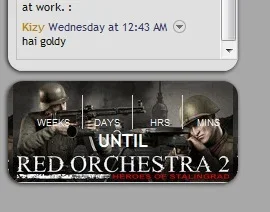
PC message me your forum's domain and I will look at it for you. Running to the store right now...ill check back in 20 - 30 mins
Ok in case you have not checked your pm since your return to your keyboard... I have figured out a simple way to add a widget out of this for the [bd] Widget Framework which only requires you to add the widget in the acp and comment out one line from this addon. I am going to update the OP to reflect the directions for this. Get back to me however you want and lemme know if it needs a fixxin.Convo sent.
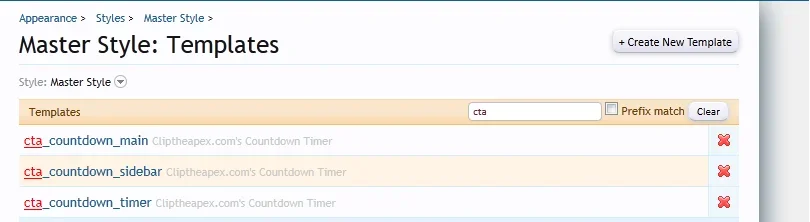
We use essential cookies to make this site work, and optional cookies to enhance your experience.