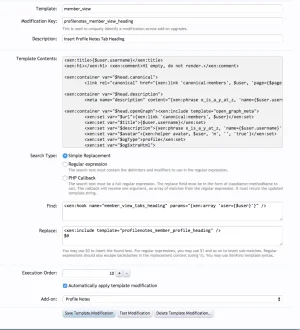TheBigK
Well-known member
I'm planning to use a template modification and I've done this:-
Template: member_view
Find: <xen:hook name="member_view_tabs_heading" params="{xen:array 'user={$user}'}" />
Replace: <xen:include template="profilenotes_member_profile_heading">
Or should it be:
Replace:
<xen:include template="profilenotes_member_profile_heading">
<xen:hook name="member_view_tabs_heading" params="{xen:array 'user={$user}'}" />
Is there any better / recommended way to do it?
Template: member_view
Find: <xen:hook name="member_view_tabs_heading" params="{xen:array 'user={$user}'}" />
Replace: <xen:include template="profilenotes_member_profile_heading">
Or should it be:
Replace:
<xen:include template="profilenotes_member_profile_heading">
<xen:hook name="member_view_tabs_heading" params="{xen:array 'user={$user}'}" />
Is there any better / recommended way to do it?
Last edited: