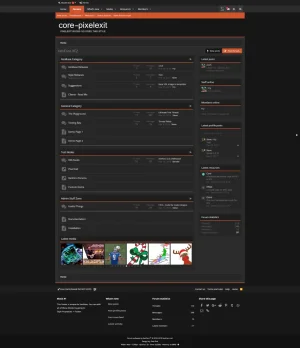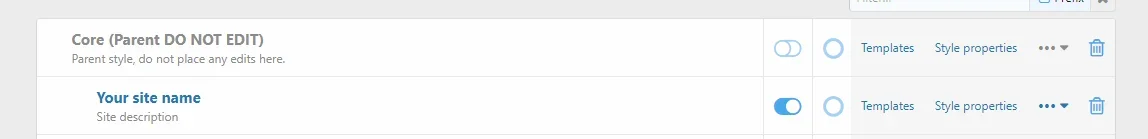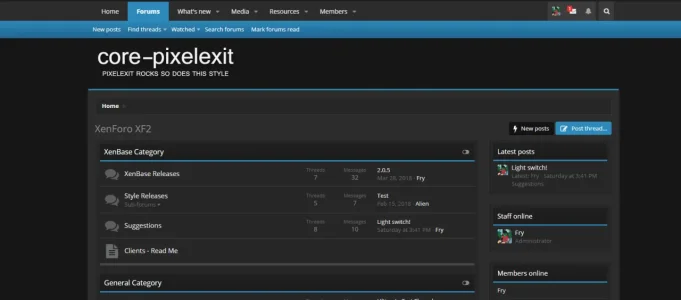Pixel Exit
Well-known member
Pixel Exit submitted a new resource:
Core - PixelExit.com - A fantastically simple style for XF1 & XF2
Read more about this resource...
Core - PixelExit.com - A fantastically simple style for XF1 & XF2
View attachment 166362
View attachment 166367View attachment 166365View attachment 166369View attachment 166368
CORE:
Core is a clean light style that sticks to the XF roots but adds nice features and a clean...
Read more about this resource...