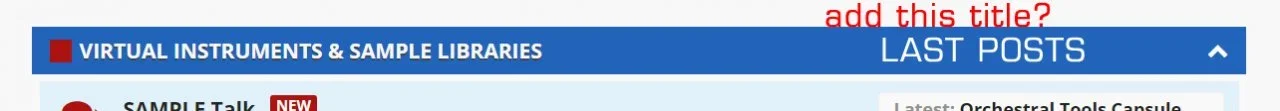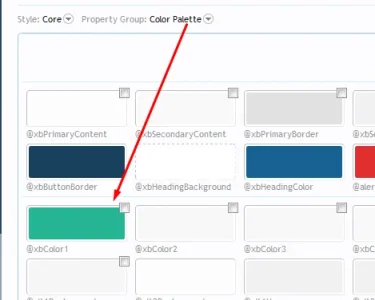Russ
Well-known member
Hi Russ, is there a chart of some kind or list which would tell us about these things, so we don't spend hours looking for something that doesn't exist...
Well technically the styling of the subheading is just like the default style. We've just added an extra property to help with it if you choose to use it.
A list in this question would really point you to sub-heading anyways.