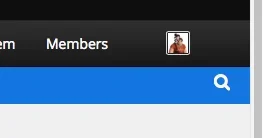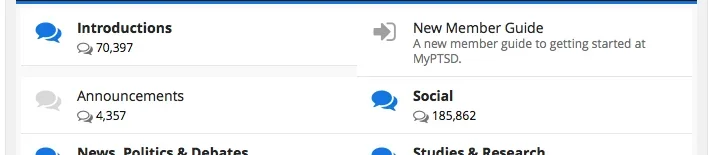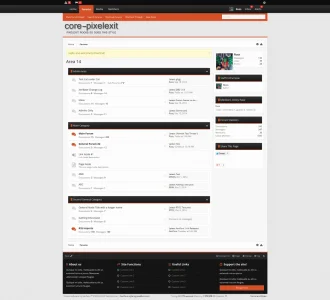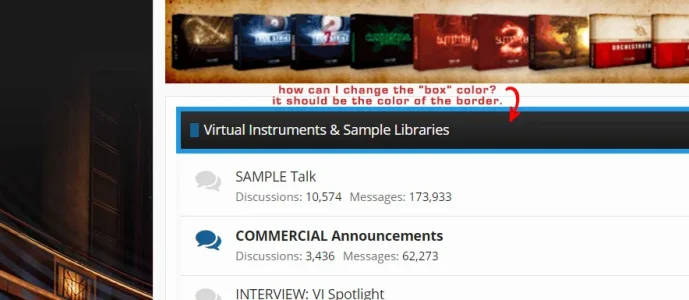You are using an out of date browser. It may not display this or other websites correctly.
You should upgrade or use an alternative browser.
You should upgrade or use an alternative browser.
Core - PixelExit.com [Deleted]
- Thread starter Russ
- Start date
Russ
Well-known member
Russ updated Core - pixelExit.com with a new update entry:
Minor XenBase Update
Read the rest of this update entry...
Minor XenBase Update
This is primarily a XenBase focused release with some minor improvements to the style. The latest XenBase includes the following:
- Help sub-nav adjusted(fixes bug when viewing the help pages without the help tab enabled but removes the default sub-nav while viewing the help page now so it acts like XenForo)
- PAGE_CONTAINER/navigation.css/thread_list brought up-to-date
- Scroll buttons changed slightly(shows when you scroll from the top now)
- Level 2 Category Nodes should now be...
Read the rest of this update entry...
Anthony Parsons
Well-known member
Russ
Well-known member
I'll need to do some testing around as it seems to be working fine on my site.
So Panel is enabled, does it show the panel itself?
The way we set it up to work in responsive basically the old user navigation still loads on the main navigation except it's hidden. Once you get to tablet size it'll hide the panel and show the user navigation in the normal area. And on my board.. it seems to be working fine, hmmm!
So Panel is enabled, does it show the panel itself?
The way we set it up to work in responsive basically the old user navigation still loads on the main navigation except it's hidden. Once you get to tablet size it'll hide the panel and show the user navigation in the normal area. And on my board.. it seems to be working fine, hmmm!
Anthony Parsons
Well-known member
Disregard... found and fixed. Just wasn't showing the font awesome icons as somehow xb_fa_visitor_tabs unchecked itself between initial setup and installation.
Anthony Parsons
Well-known member
Anthony Parsons
Well-known member
Interesting... is that a JS thing, or CSS?
Last edited:
Anthony Parsons
Well-known member
Russ
Well-known member
Russ... how do I stop this happening on the node list, as there doesn't seem to be a minimum height for the elements and thus it gets worse on landscape using a 5" screen as well (see gap under introductions):
View attachment 88186
Can you PM me your URL it's happening on.
And honestly didn't see your previous message still looking into a fix for it, haven't really had time to do so!
Russ
Well-known member
Russ updated Core - pixelExit.com with a new update entry:
1.4.3 Update
Read the rest of this update entry...
1.4.3 Update
This brings the style up to date for XenForo 1.4.3, It also adds fixes in specific for the official Gallery add-on.
The full XenBase change log can be found here:
https://pixelexit.com/threads/1-4-3-change-log.1572/
You can read up on a tutorial for the new social icons here:
https://pixelexit.com/resources/utilizing-the-social-icons.13/ (must be logged in)
This update also provides cosmetic fixes for the style
To upgrade please FIRST! Backup your...
Read the rest of this update entry...
Russ
Well-known member
Stupid question of the day....
If I install this style, will my others styles keep working?
Yep
Last edited:
Russ
Well-known member
masterchief
Well-known member
please update color selectionJust a little update... 1.4.4 rolling out here shortly for our styles and Core has changed slightly. The primary color on it has ben lightened along with slightly darker borders just to make it stand out much more.
View attachment 95037
Also added in an option to shift that breadcrumb to the outside of the content.
Russ
Well-known member
Anything in particular? Or everything?please update color selection
creativeforge
Well-known member
Russ
Well-known member
hmmm... for some reason, I can't seem to be able to change the color of the category strip. I can change its border color, but it stays black. I've tried all the settings I could find. Is this an image, and if so, where is it set?
Thanks!
View attachment 103611
Core by default uses a CSS gradient for those darker blocks, sidebar headings/subheadings.
You can change ALL of the blocks by going to: Style Properties -> Core Properties
Core Main Gradient
You can replace the entire Css gradient with something simple like background-color: #000; and it would make those areas a flat black(or whatever color you pick).
You can use something like this to generate a new gradient, http://www.colorzilla.com/gradient-editor/ a little older but it works.
Additionally if you want to just change those highlighted areas, Style Properties -> Building Blocks -> Subheadings
creativeforge
Well-known member
Hi Russ, is there a chart of some kind or list which would tell us about these things, so we don't spend hours looking for something that doesn't exist...