Anthony Parsons
Well-known member
When you tick to create the user, the box changes value. Mine does...
NevermindOk my apologies, I'm an idiot somehow.
Revert this template on xenbase:
login_bar_form
and it will fix it.
When you tick to create the user, the box changes value. Mine does...
What I mean is... is this question about the submit button saying Login, instead of Signup now...
When you check the box to signup, the button text changes.
View attachment 78497
View attachment 78498
Oh... by the way Russ... the latest update rocks. This framework just keeps getting better and better. Users are seriously happy with the outcome.
Russ... an off-beat question here... but I'm using *******s pre-defined reply add-on which adds an icon to redactor. Now having your font awesome setting enabled, how do I use font awesome for that icon, exactly?
You can see it returns an empty space for me... clickable nonetheless, but empty...
View attachment 78532
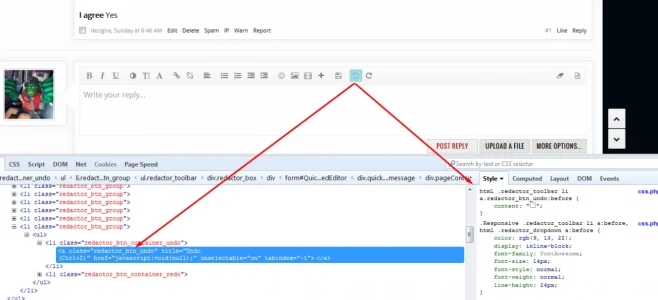
html .redactor_toolbar li a.redactor_btn_undo:before {
content: "\f0f7";
}This fixes a bug which was pushed out in our last update so please update immediately(broke registration to an extent)
- Added text as logo with css properties
- Fixed registration issue
- Fixed sticky sidebar in mobile spacing
All customers can find the new download in the "MY DOWNLOADS" link on pixelexit.com
Great theme but the only thing that I see that doesn't really match are these white buttons:
View attachment 78813
View attachment 78814
View attachment 78816
They just don't really blend with the rest of the theme. Just a suggestion but a button setup like you have on your flat awesome style would blend more:
View attachment 78817
Primarily a XenBase update which brings all of the out of date templates up to date.
Existing customers can find it in the "My Downloads" link on pixelexit.com.
To upgrade simply first make backups of your styles by exporting them.
Next import XenBase 1.4.0 Beta 1 overwriting your current XenBase, then import the style you've purchased and overwrite it. All updates should trickle down to your child style.
Last note:
This is possibly the last release we'll do for the 1.4 Beta series,...
The style has been updated to our 1.4.1 version of the Framework. The update was pushed out on site this past week so some of you may already have the download. It brings new functionality, bug fixes and optimization. All customers can download the update in our new store. We recently upgraded our site and store so if you have any trouble at all please don't hesitate to start a support ticket with us. You can read about our upgrade and the new store...
Just got a slight issue with 1.4 on mobile.
Discussions, messages, latest scrolls off the page.
We use essential cookies to make this site work, and optional cookies to enhance your experience.