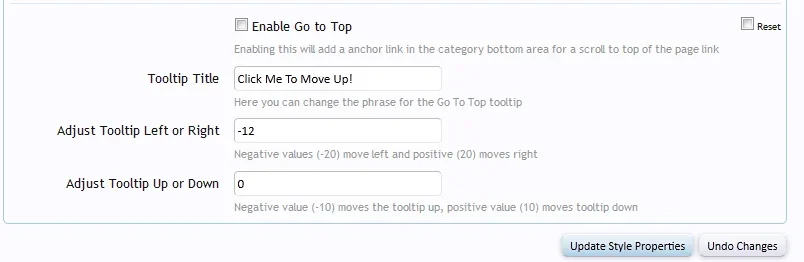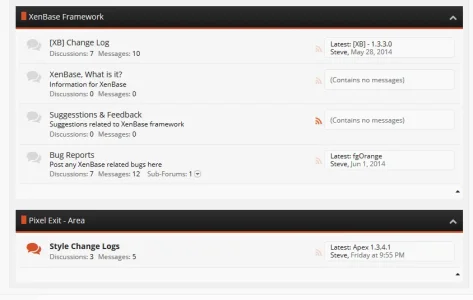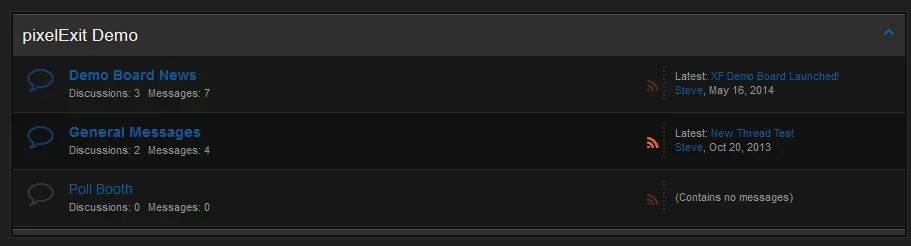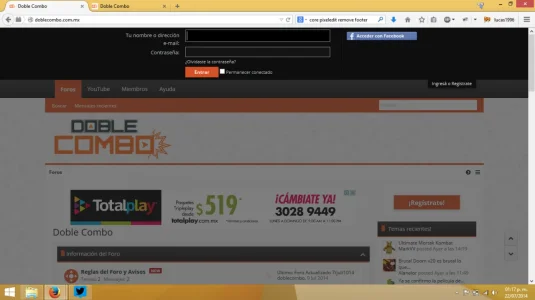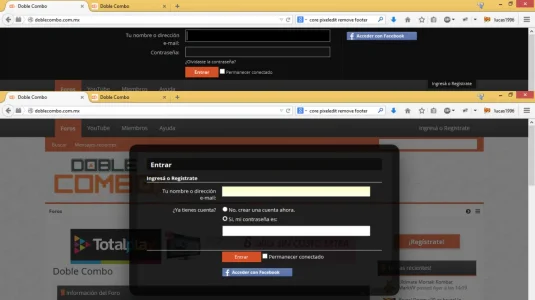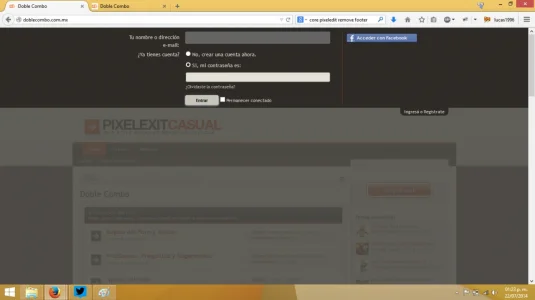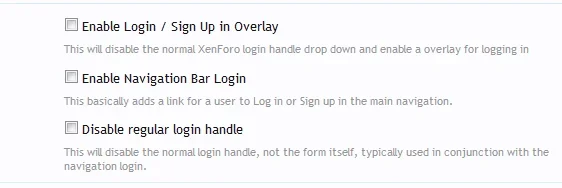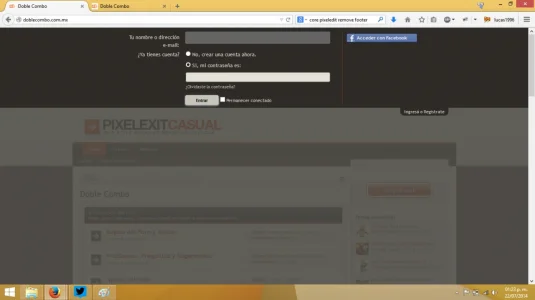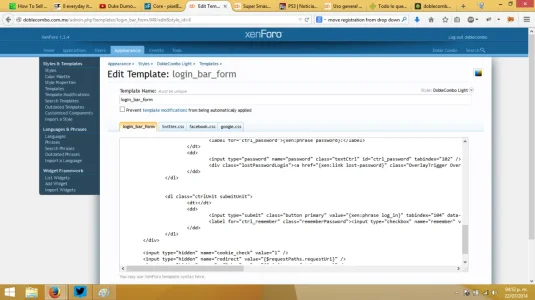Russ
Well-known member
Is this a temporary solution or should I always use this?
Everything but the quicksearch positioning is somewhat as designed.
Problem even with quicksearch is... there's so.. many variations to position is top value wise.
Logo above/below, sub nav disabled above/below, different quick search position: 1 and 2 differ slightly.
I'd have to code quite a few conditionals for every single option, but even though there could be variation if someone say wants to adjust the sub-nav too.
Another option you could enable the user bar in moderator bar, then the search would look fine.
Regarding the 100% width, that was usually on by default except last release, so that's just a single toggle.