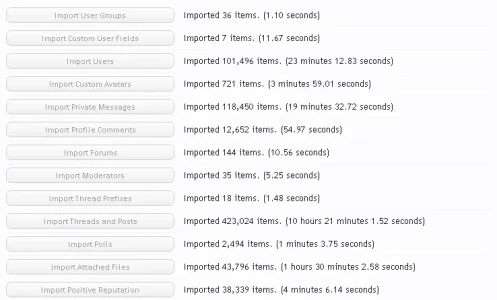my friend and me(i was the CEO) are curious about how much it will take to convert a community with this stats to xen foro:
users: 747,653.
messages: 83,613,000.
threads: 9,054,146.
forums: 938.(including subforums)
Average users online: 23,000.
it may be possible that the owner of the forum will consider switching the forum software, because VB is realy heavy, slow, and causes alot of problems with the search... (when users search alot the forum crashes)
and we wanna know if xen foro 1.1 can handle this stats with minimum troubles.
users: 747,653.
messages: 83,613,000.
threads: 9,054,146.
forums: 938.(including subforums)
Average users online: 23,000.
it may be possible that the owner of the forum will consider switching the forum software, because VB is realy heavy, slow, and causes alot of problems with the search... (when users search alot the forum crashes)
and we wanna know if xen foro 1.1 can handle this stats with minimum troubles.