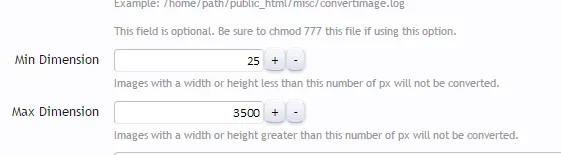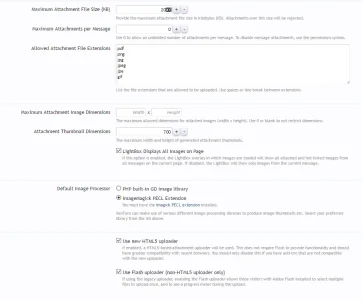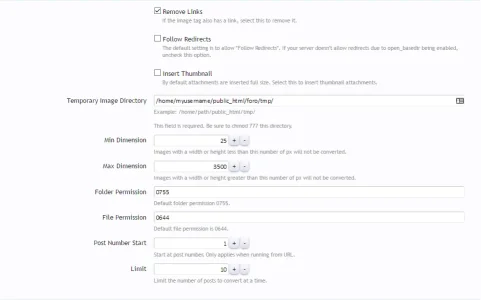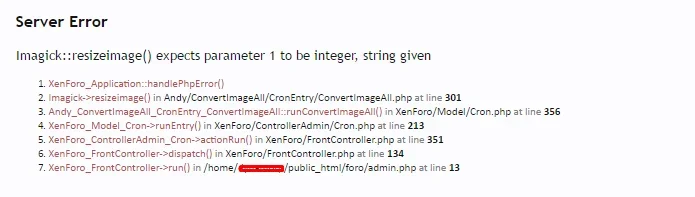AndyB
Well-known member
AndyB updated Convert Image All with a new update entry:
See description
Read the rest of this update entry...
See description
Convert Image All v5.7 changes:
Added two new fields to the Options page.
Read the rest of this update entry...