VKtechnology
Member
The problem is I never get this working with any postRepeat the process manually until you get no more errors.
I'm going test with fresh xf install without any plugins
The problem is I never get this working with any postRepeat the process manually until you get no more errors.
Thank you for your helpFollow any prompts that appear here.
The add-on works well.
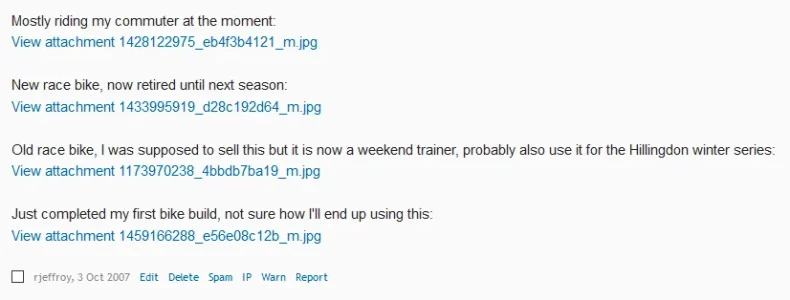
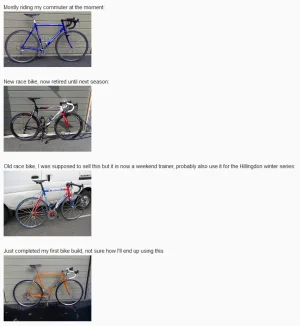
Server Error Log
Error Info
ErrorException: A non-numeric value encountered - library/Andy/ConvertImageAll/ControllerPublic/ConvertImageAll.php:600
Generated By: Sunka, 2 minutes ago
Stack Trace
#0 /home/nginx/domains/pijanitvor.com/public/library/Andy/ConvertImageAll/ControllerPublic/ConvertImageAll.php(600): XenForo_Application::handlePhpError(2, 'A non-numeric v...', '/home/nginx/dom...', 600, Array)
#1 /home/nginx/domains/pijanitvor.com/public/library/XenForo/FrontController.php(351): Andy_ConvertImageAll_ControllerPublic_ConvertImageAll->actionUpdate()
#2 /home/nginx/domains/pijanitvor.com/public/library/XenForo/FrontController.php(134): XenForo_FrontController->dispatch(Object(XenForo_RouteMatch))
#3 /home/nginx/domains/pijanitvor.com/public/index.php(13): XenForo_FrontController->run()
#4 {main}
Request State
array(3) {
["url"] => string(49) "https://www.pijanitvor.com/convertimageall/update"
["_GET"] => array(1) {
["/convertimageall/update"] => string(0) ""
}
["_POST"] => array(0) {
}
}Convert Image All v4.6 changes:
Updated PHP code.
tmp directory is 777 but perhaps I have entered the path incorrectly? Any help appreciated.
Server Error
touch() [<a href='function.touch'>function.touch</a>]: Unable to create file /home/amphicar/tmp/convert_1966800278 because No such file or directory
XenForo_Application::handlePhpError()
touch() in Andy/ConvertImageAll/ControllerPublic/ConvertImageAll.php at line 158
Andy_ConvertImageAll_ControllerPublic_ConvertImageAll->actionUpdate() in XenForo/FrontController.php at line 351
XenForo_FrontController->dispatch() in XenForo/FrontController.php at line 134
XenForo_FrontController->run() in /home/amphicar/public_html/index.php at line 13
Convert Image All v4.7 changes:
Updated PHP code.
Thanks for the Update AndyB.
Is there an Option to Replace 404 Images with an own Image? Like a personal 404 - not found - Image.
I have very much old Posts (over 12 Years) with non existent Images on several Posts.
Right now the Script runs into a Timeout when i run convertimageall/update
Convert Image All v4.8 changes:
Updated templates and PHP files.
We use essential cookies to make this site work, and optional cookies to enhance your experience.