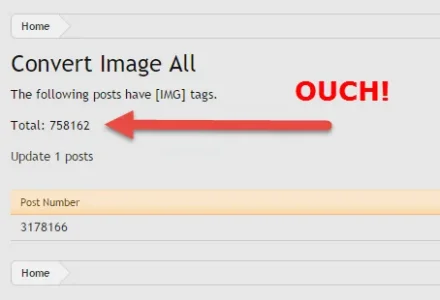AndyB
Well-known member
AndyB updated Convert Image All with a new update entry:
See description
Read the rest of this update entry...
See description
Convert Image All v3.8 changes:
Fixed coding problem dealing with animated images.
Read the rest of this update entry...