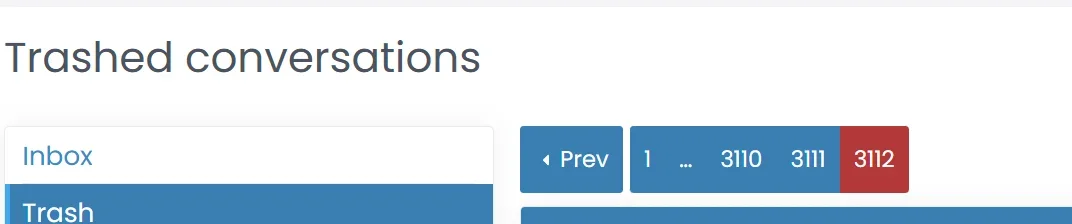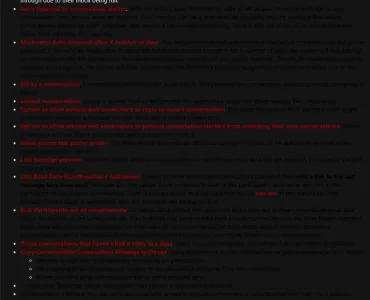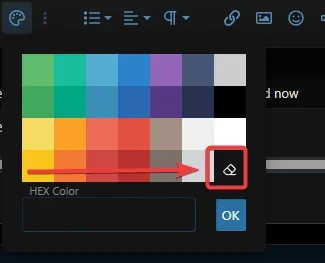You are using an out of date browser. It may not display this or other websites correctly.
You should upgrade or use an alternative browser.
You should upgrade or use an alternative browser.
Conversation Essentials [Paid] 2.8.8
No permission to buy ($45.00)
- Thread starter Xon
- Start date
You should be able to use the inline mod-tools in conversations to select multiple items, but there is no 'empty trash' button
MentaL
Well-known member
It'll take hours as my output is 20 per page and with over 3000 pages. UnlessYou should be able to use the inline mod-tools in conversations to select multiple items, but there is no 'empty trash' button
You can set that at: Control panel > Options > Messages > Messages per page
which didn't work.
Last edited:
association
Active member
With this extension, can specific messages from a conversation be deleted by authorized users? Or moved to another location?You should be able to use the inline mod-tools in conversations to select multiple items, but there is no 'empty trash' button
association
Active member
What does this mean?This add-on's inline mod tools only works on whole conversations, not individual messages
Can a user delete a conversation message they wrote, or not?
MentaL
Well-known member
To follow up on this, with specifics. If I view a conversation that is in the "TRASH" of which I didn't trash prior to this, maybe it was "deleted" when I was using vBulletin but traces remain. I think that is a pretty important bit of information. As per issue:
conversation access (within trash)
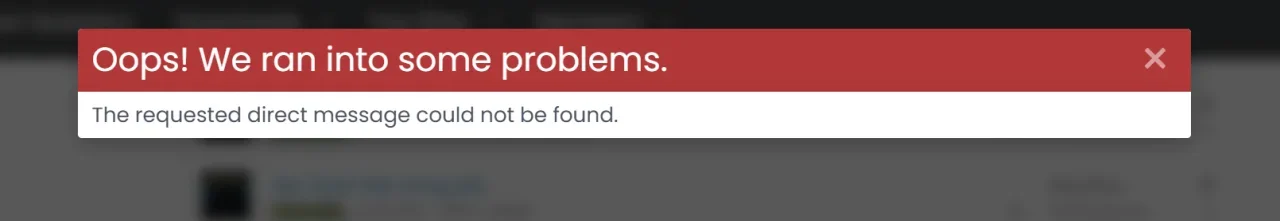
But note the following is available within xf_conversation_master

xf_conversation_message
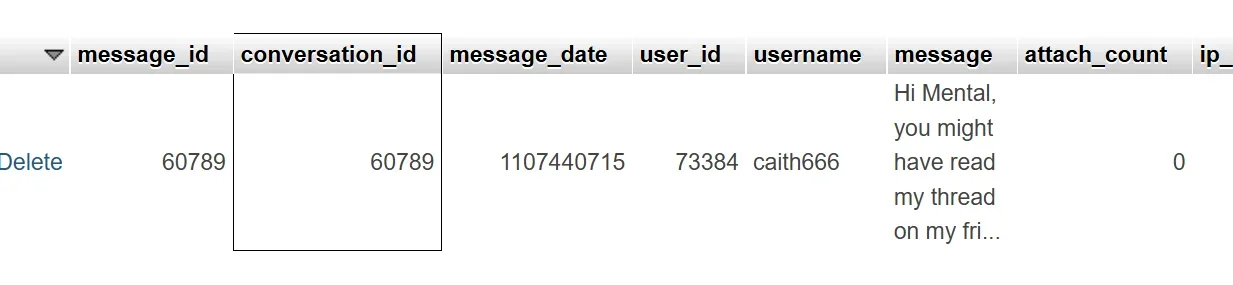
and xf_conversation_recipient
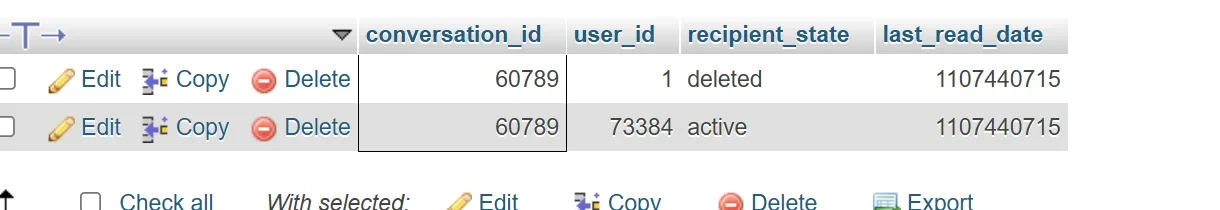
I'm wondering if the prune option you have will help remove older content. I rather not use it, but --- this seems like a waste of space especially if the system isn't even allowing it to be accessible.
Easily see who has left a conversation permanently. Participants who have left a conversation permanently (ie will never receive further responses), are now displayed with a strikethrough their username and an X at the top right corner of their avatar. This is invaluable information as before you did not know whether a participant will ever see/read your message. If all participants have left a particular conversation, the reply box will now be hidden to prevent sending out a message that no one will ever see/read. See last image.
We're having a hard time with this indication. We've tried changing all sorts of permissions and still can't get it working as expected.
Here's what we're struggling with. I tried to break it into steps:
- Create a conversation with several participants from various usergroups (e.g. Administrative, Registered with/without secondary).
- A participant who is in the Administrative usergroup (let's call him "Bill") leaves the conversation.
- Remaining conversation participants who are in the Administrative group can see the strikethrough indication that Bill has left.
- However, remaining participants who are not in the Administrative usergroup (e.g. users simply in the "Registered" usergroup) cannot see any indication that Bill has left. It looks like he is still in the conversation.
- Conversely, if a non-administrative user (e.g. a user in the "Registered" usergroup alone or in non-Administrative secondary groups) leaves the conversation, all participants can see that the person has left.
- The above is true whether the conversation is started by an administrative user or a basic "Registered" user.
Thank you in advance!
Xon updated Conversation Essentials with a new update entry:
2.8.5 - Bugfix update
Read the rest of this update entry...
2.8.5 - Bugfix update
- Fix error when recipient doesn't exist as expected in various code paths
Read the rest of this update entry...
Yikes, I didn't realise the formatting was so broken. Should be fixed nowDear @Xon, could you adjust your description of color? It's hard to read the description because I am in Dark style mode.
View attachment 324467
Hello Xon,
I have installed Conversation Essentials and Conversation Improvements on XenForo 2.3. My main need is to have participant management features (force participants, remove participants, etc.) working in Direct Messages.
Could you please clarify:
Thank you very much for your time and clarification.
I have installed Conversation Essentials and Conversation Improvements on XenForo 2.3. My main need is to have participant management features (force participants, remove participants, etc.) working in Direct Messages.
Could you please clarify:
- Are you planning to add full support for Direct Messages participant management?
- If yes, what is the estimated timeline for release?
- If not, would you be open to a paid sponsorship to prioritize this development?
Thank you very much for your time and clarification.
Thank you for clarifying about kicking and re-adding participants in Direct Messages.Conversation Essentials already has the ability to kick users and to re-add them to a conversation/direct message (ensure the permissions have been assigned). It still respects the participant limits a user may have
Could you please also confirm if you are planning to implement “force participants” functionality (preventing users from leaving) for Direct Messages in XF 2.3?
Is this on your roadmap, or is it currently not planned?
Any approximate timeframe or information would be appreciated.
That isn't a planned feature as no one has ever requested it. If you are interested in sponsoring that functionality, please open a ticket on my site.
Yenxji
Well-known member
Similar threads
- Replies
- 84
- Views
- 4K