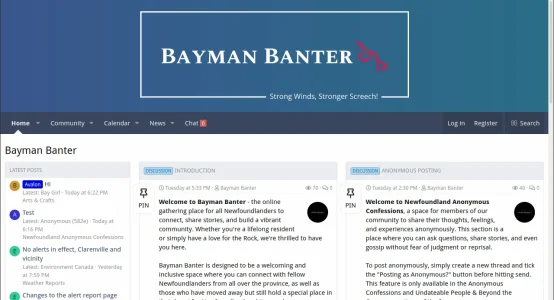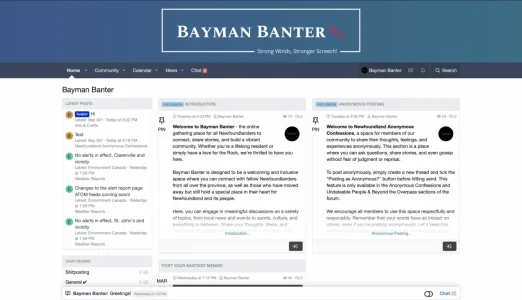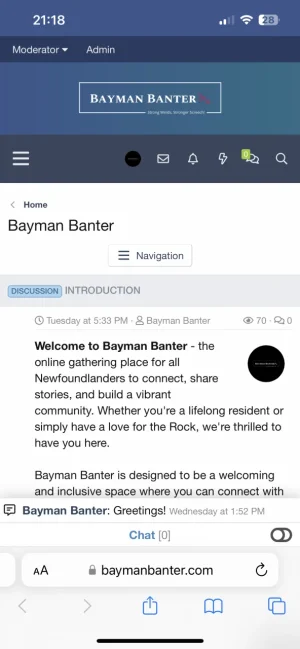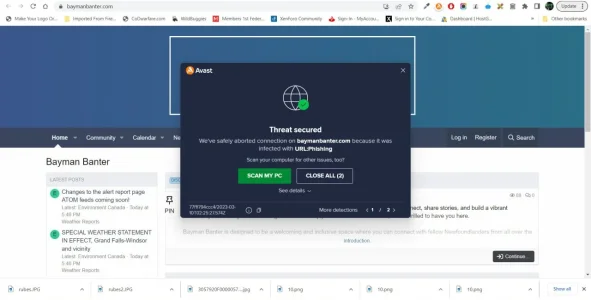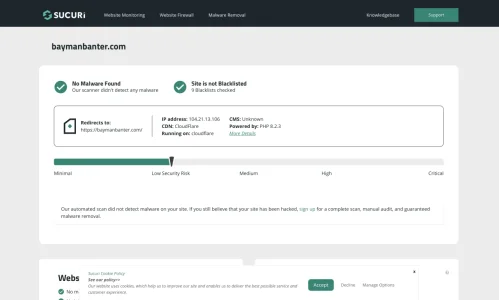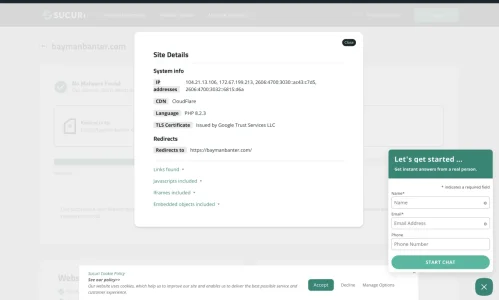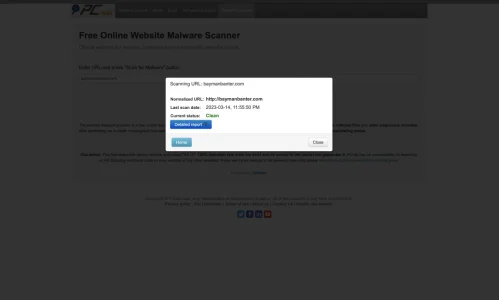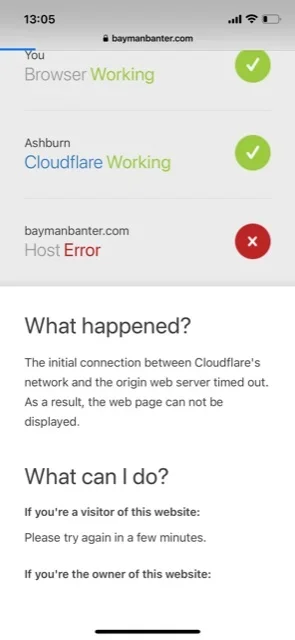RG70Hz
Active member
Thank you! I inspected the element on the other style I had and added this to extra.less. What does the important tag do? Force it to use that over everything else?try with this:
Less:.porta-article-item .porta-article-date .porta-date-block { border-width: 1px !important; border-color: #e0e0e0; background: #ffffff; }
Code:
.porta-article-item .porta-article-date .porta-date-block {
background: #fefefe;
border: 1px solid #e8e8e8; //this one
border-radius: 10px;
width: 50px;
padding: 7px;
text-align: center;
text-transform: uppercase;
white-space: nowrap;
}
.porta-article-item .porta-article-date .porta-date-block b {
display: block;
font-size:1.5em
}